Refact.ai
Refact.ai is an open-source AI coding assistant that automates coding, debugging, and testing, integrating with IDEs like VS Code and JetBrains while supporting over 25 programming languages. It uses advanced models like Qwen2.5-Coder and Retrieval-Augmented Generation (RAG) to provide context-aware code suggestions, in-IDE chat, and task automation. Its top ranking on SWE-bench highlights its ability to handle real-world coding challenges. The tool offers on-premise deployment for data security and supports integrations with GitHub, PostgreSQL, and Docker.
The Autonomous AI Agent is a core feature, capable of planning and executing multi-step tasks, such as debugging or generating code from natural language prompts. The in-IDE chat answers coding questions with project-specific context, while autocomplete predicts lines, functions, or classes with high accuracy. Refact.ai supports languages like Python, JavaScript, Java, and Rust, making it versatile for diverse projects. It also allows users to bring their own API keys for models like GPT-4o or Claude 4.
Compared to GitHub Copilot, Refact.ai offers more control through its open-source nature and self-hosted option, though Copilot’s GitHub integration is more seamless. Tabnine provides similar autocomplete features but lacks Refact.ai’s autonomous task handling. The free tier includes daily usage limits, which may restrict heavy users. Fine-tuning the AI requires technical setup, and support for less common languages may be less robust.
User feedback from platforms like Discord highlights Refact.ai’s ability to save time, with examples like building an IoT app in days or fixing a plugin in 30 minutes. The tool’s documentation is comprehensive, aiding setup and usage. Its open-source model encourages community contributions, enhancing its adaptability.
For best results, install the plugin for your preferred IDE and start with small tasks to test autocomplete and chat features. Review the documentation for setup guidance, especially for on-premise deployment. Monitor usage limits on the free plan, and consider enterprise options for larger teams. Refact.ai suits developers seeking a customizable, secure coding assistant.
Video Overview ▶️
What are the key features? ⭐
- Autonomous AI Agent: Plans and executes coding tasks end-to-end with context awareness.
- In-IDE Chat: Provides real-time, project-specific answers within VS Code or JetBrains.
- Context-Aware Autocomplete: Predicts code using Qwen2.5-Coder and RAG for accuracy.
- On-Premise Deployment: Ensures data security with self-hosted installation.
- Multi-Language Support: Supports over 25 languages, including Python and JavaScript.
Who is it for? 🤔
Examples of what you can use it for 💭
- Solo Developer: Uses Refact.ai to automate debugging and generate code for a Python project.
- Enterprise Team: Deploys Refact.ai on-premise to securely enhance team productivity.
- Freelancer: Leverages in-IDE chat to quickly resolve coding queries for clients.
- Open-Source Contributor: Customizes Refact.ai to improve code quality in community projects.
- DevOps Engineer: Integrates Refact.ai with Docker to streamline CI/CD workflows.
Pros & Cons ⚖️
- Supports 25+ languages
- Context-aware suggestions
- Seamless IDE integration
- Less polished than Copilot
FAQs 💬
Related tools ↙️
-
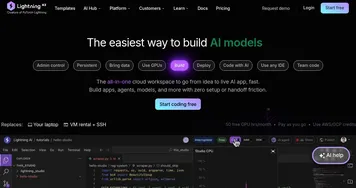 Lightning AI
The platform to build ML models & Lightning Apps that "glue" together your favorite ML tools
Lightning AI
The platform to build ML models & Lightning Apps that "glue" together your favorite ML tools
-
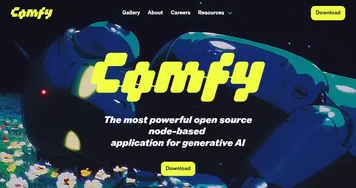 Comfy
Create images, videos, 3D models, and audio using a modular, node-based AI workflow
Comfy
Create images, videos, 3D models, and audio using a modular, node-based AI workflow
-
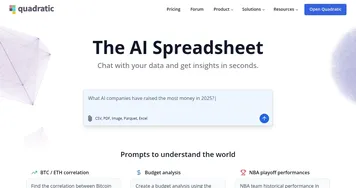 Quadratic
Integrates Python, SQL, and AI to analyze and visualize data in a spreadsheet
Quadratic
Integrates Python, SQL, and AI to analyze and visualize data in a spreadsheet
-
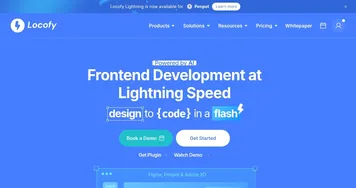 Locofy
An AI tool that can turn your designs into real code
Locofy
An AI tool that can turn your designs into real code
-
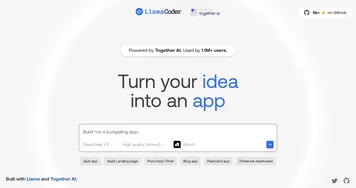 Llama Coder
Generates functional React apps from simple text prompts using AI
Llama Coder
Generates functional React apps from simple text prompts using AI
-
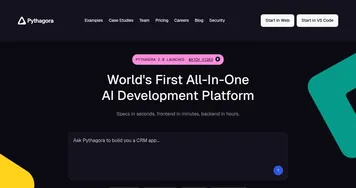 Pythagora
An AI-powered tool that helps developers build web applications quickly
Pythagora
An AI-powered tool that helps developers build web applications quickly

