ScreenPal
ScreenPal is a screen recording and video editing tool designed for educators, businesses, and creators, offering intuitive capture, AI-enhanced editing, and secure sharing. It supports Windows, Mac, iOS, Android, and Chromebook, with a free plan allowing unlimited 15-minute recordings and premium plans unlocking advanced features. The tool integrates with learning management systems and provides AI-driven captioning, transcripts, and interactive elements like quizzes.
The recording process is straightforward. Users launch the app, select screen, webcam, or both, and adjust the capture frame. Audio options include microphone narration and, on paid plans, system audio. The video editor allows trimming, text overlays, transitions, and stock media integration. AI features generate captions, summaries, and quizzes in over 150 languages, enhancing accessibility. Videos can be saved locally, uploaded to ScreenPal’s cloud, or shared via YouTube or Google Drive. The platform is COPPA and FERPA-compliant, ensuring student data privacy.
Compared to Loom, which focuses on quick video messaging, or Camtasia, which offers robust editing at a higher cost, ScreenPal balances affordability and functionality. Its free plan is robust, but the 15-minute limit and lack of Linux support are drawbacks. Paid plans, like Solo Max or Team Business, offer unlimited recording and advanced analytics, competitive with similar tools.
The interactive video features, including quizzes and polls, stand out for educational use. Cloud hosting provides secure sharing with customizable links, though some institutional licenses exclude storage. The mobile app supports on-the-go recording but is less polished than the desktop version.
To get started, use the free plan to test core features. Explore AI captioning for accessibility, and consider a paid plan for longer recordings or team collaboration. Always save videos locally to avoid storage issues, and check integration options for your LMS.
Video Overview ▶️
What are the key features? ⭐
- Screen Recorder: Captures screen, webcam, or both with adjustable frames.
- AI Captioning: Auto-generates editable captions in over 150 languages.
- Video Editor: Trims, adds text, transitions, and stock media to videos.
- Interactive Quizzes: Embeds polls and quizzes for viewer engagement.
- Content Hosting: Shares videos securely with customizable links.
Who is it for? 🤔
Examples of what you can use it for 💭
- Teacher: Records lessons for flipped learning with interactive quizzes.
- Marketer: Creates product demos with polished editing and captions.
- Developer: Builds app tutorials with screen and webcam recording.
- Student: Submits video assignments with easy editing tools.
- Trainer: Shares training videos with secure cloud hosting.
Pros & Cons ⚖️
- Free plan with robust features.
- AI tools enhance accessibility.
- Intuitive editing suite.
- 15-minute limit on free plan.
- Limited AI for long videos.
FAQs 💬
Related tools ↙️
-
Overlap Automates turning long videos into branded short clips for social media
-
UnWatermark Removes watermarks from images and videos using AI for clean, high-quality results
-
ModelsLab Generates images, audio, and videos using scalable AI APIs
-
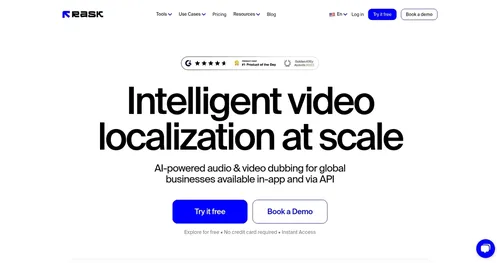 Rask AI
An AI-powered tool specialized in video localization and dubbing
Rask AI
An AI-powered tool specialized in video localization and dubbing
-
WhisperTranscribe Converts audio and video into accurate text transcripts in minutes
-
 Unboring
Make your photos and videos unboring with tools like restyle, animate, change faces, etc.
Unboring
Make your photos and videos unboring with tools like restyle, animate, change faces, etc.

