SeedProd
SeedProd is a WordPress plugin that’s less about coding and more about crafting. This isn’t your grandpa’s clunky website builder. It’s a sleek, intuitive tool that hands you the keys to create polished websites and landing pages without breaking a sweat. Whether you’re launching a sleek eCommerce storefront or a snappy coming-soon page, SeedProd promises to make it happen in minutes. Over a million users have jumped on board, and it’s easy to see why: the drag-and-drop interface feels like a breath of fresh air in the often stuffy world of WordPress development.
The magic starts with SeedProd’s visual editor. You pick from over 350 templates — think sales pages, webinar pages, or custom 404s — and start tweaking. Want a bold headline? Drag it in. Need a countdown timer to build hype? It’s there. The AI Theme Builder is a standout, whipping up an entire site in about 60 seconds after you describe your business. No, really, it’s that fast. The editor splits your screen: on the left, you’ve got blocks and sections like headers or WooCommerce product grids; on the right, a live preview shows your creation coming to life. It’s like painting, but with pixels, and you don’t need to be Picasso to get it right.
But it’s not just about pretty pages. SeedProd integrates with email marketing services like MailChimp and ConvertKit, letting you capture leads without extra plugins. Its access controls are a godsend for developers — set a bypass URL or limit access by IP to keep your work-in-progress private. Pages load fast, thanks to bloat-free code, which means better conversions and happier visitors. Compared to competitors like Elementor or Divi, SeedProd holds its own with a lighter footprint and a focus on landing pages that convert. Elementor’s robust, but it can feel heavy; Divi’s versatile, yet its learning curve might make you wince.
Now, it’s not flawless. The free version, SeedProd Lite, is solid but lacks the Pro version’s advanced blocks and WooCommerce features. Some users on Trustpilot grumbled about unexpected changes to their site’s typography after granting SeedProd temporary admin access — yikes. Others found the renewal pricing sneaky, doubling after the first year. If you’re on a tight budget, that stings. Still, the ability to craft a custom login page or a 404 that actually collects emails? That’s the kind of surprise that makes you smile.
What really sets SeedProd apart is its focus on speed and results. It’s not trying to be everything to everyone — it’s laser-focused on making your WordPress site look good and perform better. The mobile preview ensures your pages shine on any device, and the SEO-friendly code helps you rank on Google without extra effort. For small business owners or marketers, this is a tool that feels like a partner, not a puzzle.
Practical Advice: Start with SeedProd Lite to test the waters. If you’re building an eCommerce site, grab the Pro version for WooCommerce blocks. Always back up your site before tweaking settings, and double-check pricing at renewal to avoid surprises. Play with the AI Theme Builder — it’s a time-saver you’ll love.
Video Overview ▶️
What are the key features? ⭐
- Drag-and-Drop Builder: Create custom pages with an intuitive visual editor.
- AI Theme Builder: Generates a full website in 60 seconds from a business description.
- Email Integrations: Connects with services like MailChimp for lead capture.
- Access Controls: Restrict site access with bypass URLs or IP settings.
- Shape Dividers: Add stylish section breaks for modern page designs.
Who is it for? 🤔
Examples of what you can use it for 💭
- Small Business Owner: Builds a professional website with AI-generated templates to showcase services.
- Marketer: Creates high-converting landing pages for webinars or product launches.
- eCommerce Seller: Designs custom WooCommerce product pages to boost sales.
- Blogger: Sets up a coming-soon page to capture emails before launching a site.
- Freelancer: Crafts client-specific 404 pages to turn lost traffic into leads.
Pros & Cons ⚖️
- 350+ customizable templates
- Strong email integrations
- AI builds sites in seconds
- Free version lacks features
- Renewal pricing can double
FAQs 💬
Related tools ↙️
-
 Relume
Generates AI-powered sitemaps, wireframes, and style guides for faster web design
Relume
Generates AI-powered sitemaps, wireframes, and style guides for faster web design
-
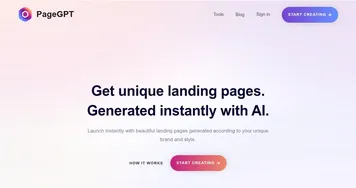 PageGPT
Generates custom AI-powered landing pages tailored to your brand in minutes
PageGPT
Generates custom AI-powered landing pages tailored to your brand in minutes
-
 Windframe
Builds Tailwind CSS websites using a no-code drag-and-drop interface
Windframe
Builds Tailwind CSS websites using a no-code drag-and-drop interface
-
 Webstudio AI
Combining AI with a visual website builder to allow users to create websites more efficiently
Webstudio AI
Combining AI with a visual website builder to allow users to create websites more efficiently
-
 Durable
AI tool to build websites, including curated images and AI-written content
Durable
AI tool to build websites, including curated images and AI-written content
-
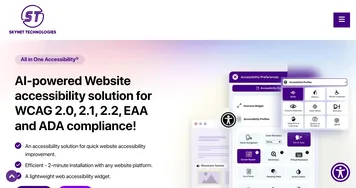 All in One Accessibility
Enhances website accessibility with AI-driven compliance.
All in One Accessibility
Enhances website accessibility with AI-driven compliance.

