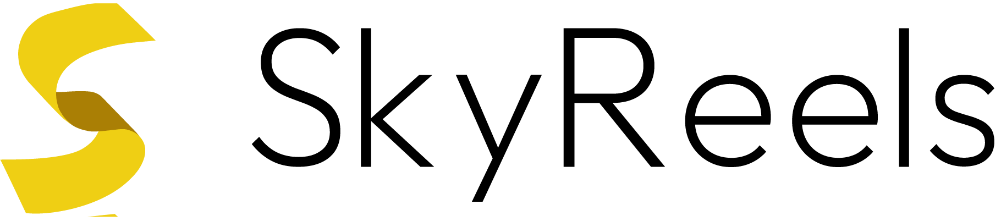SkyReels
SkyReels lets you step into a director’s chair with an AI as your obedient crew. The platform takes your text or images and spins them into cinematic videos that look like they belong on a big screen. I typed in a prompt about a weary traveler crossing a desert at dusk, and within minutes, SkyReels churned out a 10-second clip with golden light bathing the dunes and the character’s cloak rippling in the wind. The attention to detail — 33 facial expressions, over 400 natural movements — makes characters feel alive, not like stiff CGI puppets. The AI Drama Tool, which I played with briefly, let me sketch a scene from a rough script, and the result was a storyboard that felt ready for a pitch meeting.
What I liked most was the creative control. SkyReels lets you tweak lighting, camera angles, and even emotional cues frame-by-frame, which is rare for AI tools. The open-source aspect is a gem, too, hosted on GitHub for those who want to dig into the code. Compared to Runway ML, SkyReels feels more tailored for narrative-driven projects, while Runway leans toward artsy, experimental vibes. Kaiber is another competitor, great for music videos, but it doesn’t match SkyReels’ depth in cinematic storytelling. I also appreciated how the platform handles image-to-video tasks — uploading a sketch and watching it come to life with smooth animations was a thrill.
On the flip side, the rendering process tested my patience. A short clip took about 80 seconds to generate, which isn’t terrible but feels sluggish when you’re iterating fast. The free plan’s limit of three videos a month is stingy for creators like me who want to experiment endlessly. Also, while the interface is intuitive, it assumes you know a bit about cinematic terms, which might trip up total newbies. Compared to Pictory, which is dead simple for quick social media clips, SkyReels demands a bit more creative input.
The surprise? SkyReels’ ability to maintain character consistency across shots. I uploaded a character image, and the AI kept their look and vibe intact through multiple scenes, which is huge for serialized content. If you’re a filmmaker or marketer, this tool could be your secret weapon. My advice: start with the free tier, test a text-to-video prompt, and use the AI Drama Tool for storyboarding. If you’ve got a decent GPU, rendering won’t be too painful. Just don’t expect instant results, and you’ll be hooked.
Video Overview ▶️
What are the key features? ⭐
- AI Video Generation: Creates cinematic videos from text or images with customizable settings.
- AI Drama Tool: Builds storyboards and scenes from scripts for narrative-driven projects.
- Facial Animation: Supports 33 expressions and 400+ movements for lifelike characters.
- Open-Source Framework: Allows customization via GitHub for advanced users.
- Cinematic Lighting: Produces professional lighting effects trained on film datasets.
Who is it for? 🤔
Examples of what you can use it for 💭
- Filmmakers: Produce short films from scripts using the AI Drama Tool.
- Marketers: Create engaging promotional videos for social media campaigns.
- Educators: Develop animated explainer videos for classroom use.
- Comic Artists: Transform sketches into animated comic-style videos.
- Content Creators: Generate YouTube or TikTok videos with cinematic effects.
Pros & Cons ⚖️
- Cinematic video quality
- Strong facial animations
- Storyboard planning tools
- Slow rendering times
- Limited free tier
FAQs 💬
Related tools ↙️
-
 Fliki
AI-based text to video creation tool that uses realistic human voices
Fliki
AI-based text to video creation tool that uses realistic human voices
-
 Kaiber
An AI-enabled tool that allows you to transform your images and text into visually stunning videos
Kaiber
An AI-enabled tool that allows you to transform your images and text into visually stunning videos
-
 cre8tiveAI
Set of AI tools for image and video editing and processing
cre8tiveAI
Set of AI tools for image and video editing and processing
-
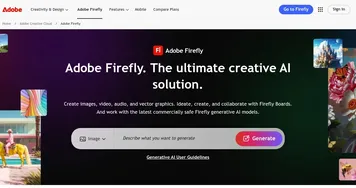 Adobe Firefly
Generates images, videos, audio, and vectors using AI.
Adobe Firefly
Generates images, videos, audio, and vectors using AI.
-
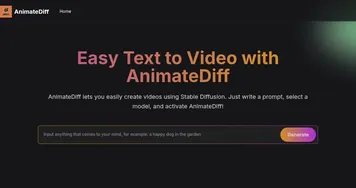 AnimateDiff
Transforms text or images into animated videos using AI-driven motion
AnimateDiff
Transforms text or images into animated videos using AI-driven motion
-
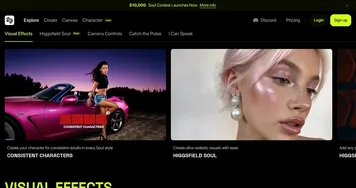 Higgsfield
An AI video tool that can turn still images into motion clips with cinematic camera moves
Higgsfield
An AI video tool that can turn still images into motion clips with cinematic camera moves