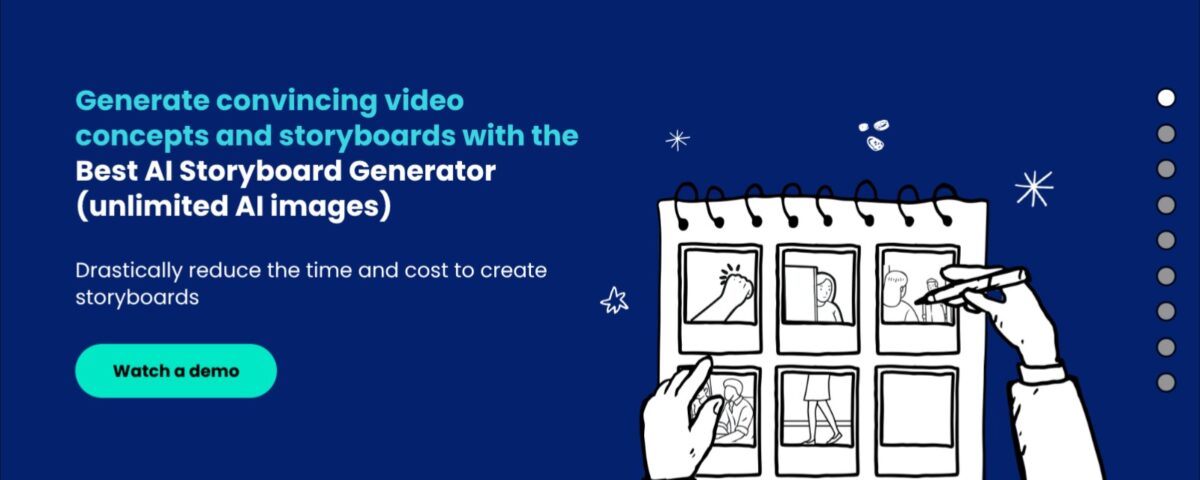StoryboardHero
Ever wonder why storyboarding feels like wrestling a greased pig? You jot down ideas, sketch rough frames, chase revisions, and suddenly days vanish. Enter StoryboardHero, the AI sidekick that turns that chaos into crisp visuals without the sweat. I have poked around plenty of these tools over years reviewing gadgets and software, and this one stands out for its no nonsense approach to video pre production. It pulls from a brief you type in, spits out a script with scene breakdowns, voice over notes, even camera angles, then layers on images that actually look usable. Not some blurry mess, but clean shots in styles like pencil sketch or comic book. You can tweak it all, regenerate a wonky frame, or call in human artists for that tricky multi action scene AI still fumbles sometimes.
What grabs me right away is how it fits real workflows. Video agencies hustle to pitch clients, right? StoryboardHero lets you build a full board in under ten minutes, export it as a branded PDF, and share a link for feedback. No more emailing clunky files or arguing over email threads. I think folks will love the control it hands over, especially compared to something like Boords, which leans heavier on manual drawing and can drag if you’re not artsy. Boords shines for teams who want pixel perfect control, but StoryboardHero edges it on speed, getting you from blank page to polished pitch faster. Pricing wise, its monthly plans keep things light on the wallet, often cheaper than Boords higher tiers for similar output. One surprise? The way it remembers your project styles across sessions, so repeat clients get consistent looks without retyping everything.
Of course, nothing’s perfect. New users might trip over the interface at first, it’s straightforward but packs options like script uploading via CSV that take a beat to click. And yeah, AI images occasionally miss the mark on complex crowd scenes or weird angles, though the regenerate button fixes most glitches quickly. I probably spent an hour fiddling with one board yesterday, and it felt more like refining a draft than starting from scratch. Users on G2 rave about the support team too, quick replies that actually solve issues, not just canned emails. From what I see in recent reviews, like that LinkedIn piece from August, agencies report winning more bids because they can show visuals early, turning maybes into yeses.
Dig into the tech a bit, and it’s clever. The AI parses your brief using natural language models, similar to how ChatGPT handles text but tuned for video structure, outputting JSON like scene data with tags for transitions and shots. Then it feeds that to image gen backends, probably Stable Diffusion variants, for those style specific frames. It’s not reinventing the wheel, but the integration feels seamless, no jumping between apps. Against Storyboarder.ai, which focuses on freehand sketching with AI assists, StoryboardHero wins for full automation if you’re scripting heavy. Storyboarder.ai might suit solo filmmakers who draw their own, but here the hand drawn add on bridges that gap nicely, costing extra but worth it for pros.
Paragraphs like this one run on sometimes in reviews, but here’s the short punch: it empowers creators who hate the grunt work. You get that rush when a board comes together, client nods along. Surprises pop up too, like how well it handles reference video links, pulling vibes from a YouTube clip to match tones. Not every tool nails that. Overall, it builds confidence in your pitches. If you’re eyeing this, start with a simple corporate video brief, generate once, edit twice, and see how it flows into your day. That hands on test beats any spec sheet.
Video Overview ▶️
What are the key features? ⭐
- AI Script Generation: Produces detailed scripts from user briefs, incorporating voice over, angles, and transitions for structured video planning.
- Storyboard Assembly: Automatically arranges script scenes into a visual timeline, allowing easy reordering and deletions.
- AI Image Creation: Generates custom images for each frame in styles like comic book or anime, based on scene descriptions.
- Hand-Drawn Option: Enables requests for professional sketches from in house artists to refine AI outputs.
- Branded Exports: Creates PDF storyboards with user logos and no tool branding, plus shareable links for feedback.
Who is it for? 🤔
Examples of what you can use it for 💭
- Video Agency Pitcher: Builds illustrated concepts from client briefs to secure contracts faster with visual proofs.
- Freelance Filmmaker: Converts raw scripts into styled boards for pre production alignment on low budget shoots.
- Marketing Content Creator: Generates ad storyboards matching brand tones, using reference videos for quick iterations.
- Animation Studio Lead: Assembles scene timelines with AI images, then refines via artist sketches for complex actions.
- Educator in Film Class: Creates sample boards to illustrate scripting and visualization techniques for students.
Pros & Cons ⚖️
- Fast script output
- Quality frame images
- Easy editing tools
- Setup learning curve
- AI scene limits
FAQs 💬
Related tools ↙️
-
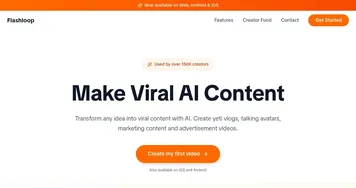 Flashloop
Generates AI videos from text or images with audio
Flashloop
Generates AI videos from text or images with audio
-
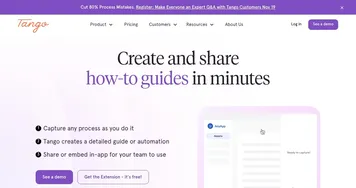 Tango
Creates interactive how-to guides from screen captures in minutes.
Tango
Creates interactive how-to guides from screen captures in minutes.
-
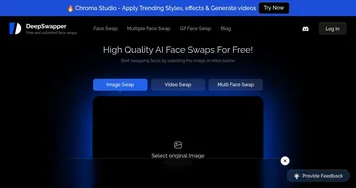 DeepSwapper
Face-swapping tool that allows users to swap faces in images, videos, and GIFs
DeepSwapper
Face-swapping tool that allows users to swap faces in images, videos, and GIFs
-
 Plazmapunk
Generates stunning music videos from audio using AI-driven visuals
Plazmapunk
Generates stunning music videos from audio using AI-driven visuals
-
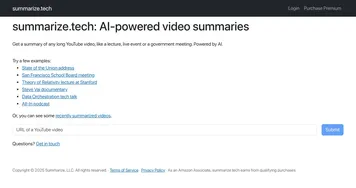 Summarize Tech
A no-frills video summarizer for any long YouTube video
Summarize Tech
A no-frills video summarizer for any long YouTube video
-
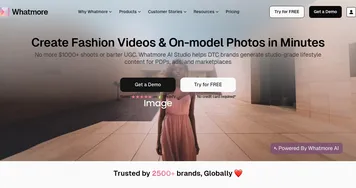 Whatmore
An AI-powered video creation tool that can transform product URLs into shoppable videos
Whatmore
An AI-powered video creation tool that can transform product URLs into shoppable videos