SVG.io
SVG.io is an AI-powered tool that generates high-quality Scalable Vector Graphics (SVGs) from text prompts, offering styles like flat, outline, and silhouette for web and print projects. It processes prompts in about 20 seconds, producing vector graphics that scale without quality loss, ideal for responsive web design, logos, and marketing materials. Users input text descriptions, optionally upload images, and select styles to create custom SVGs. The tool supports real-time editing and color customization, ensuring designs align with specific needs.
Key features include “Text-to-SVG” for converting prompts into graphics, “Custom Color Palettes” for tailored hues, and real-time editing for instant adjustments. The free plan allows five daily generations, with premium options unlocking more. SVGs are XML-based, supporting CSS styling and JavaScript animations, making them versatile for developers. The tool’s privacy policies are clear, and generated SVGs are available for commercial use, provided third-party elements comply with licensing.
Compared to Canva, SVG.io focuses solely on SVGs, lacking Canva’s broad template library and export options like PNG or JPEG. Vectr offers free vector editing without daily limits but lacks AI generation. SVG.io’s strength is its speed and AI-driven customization, though it may not suit users needing diverse file formats.
Limitations include the SVG-only output, which restricts versatility, and the five-image daily cap on the free plan. Beginners may find the lack of templates or tutorials challenging. The tool’s reliance on clear prompts means vague inputs can produce suboptimal results.
For best results, use detailed prompts, experiment with styles, and leverage the color palette tool. Upgrade to premium for high-volume projects, and consider tools like Inkscape for additional editing or format conversion.
Video Overview ▶️
What are the key features? ⭐
- Text-to-SVG: Converts text prompts into diverse SVG illustrations using AI.
- Custom Color Palettes: Allows users to personalize SVG designs with specific hues.
- Real-Time Editing: Enables instant adjustments to SVG designs with live previews.
- Scalable Vector Graphics: Produces SVGs that maintain quality at any size.
- Commercial Use: Permits use of generated SVGs for commercial projects, with licensing caveats.
Who is it for? 🤔
Examples of what you can use it for 💭
- Web Developer: Creates responsive SVG icons for a website’s user interface.
- Graphic Designer: Designs a scalable logo using a text prompt and custom colors.
- Marketer: Generates eye-catching SVG visuals for social media campaigns.
- Small Business Owner: Produces branded vector graphics for business cards and flyers.
- Blogger: Crafts unique SVG illustrations to enhance blog post visuals.
Pros & Cons ⚖️
- Fast AI-driven SVG generation
- Customizable color palettes
- Free plan with commercial use
- Five-image daily cap
- No template library
FAQs 💬
Related tools ↙️
-
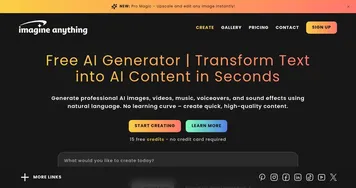 Imagine Anything
Generate stunning AI images, videos, and audio from text prompts instantly
Imagine Anything
Generate stunning AI images, videos, and audio from text prompts instantly
-
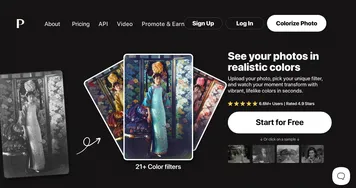 Palette
Tool that adds color to back and white images
Palette
Tool that adds color to back and white images
-
 Creatra Art
Generate stunning images with AI to earn income effortlessly.
Creatra Art
Generate stunning images with AI to earn income effortlessly.
-
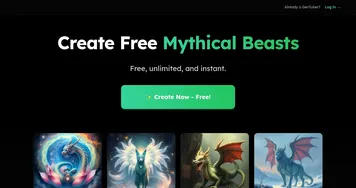 GenTube
Transforms ideas into stunning AI-generated art in seconds
GenTube
Transforms ideas into stunning AI-generated art in seconds
-
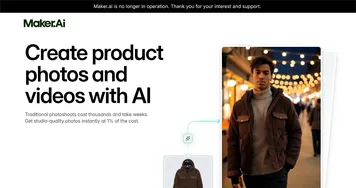 Maker.ai
Generates high-quality product photos and videos from a single image in minutes
Maker.ai
Generates high-quality product photos and videos from a single image in minutes
-
 Jaided AI
Extracts text from images with high accuracy and supports custom AI solutions
Jaided AI
Extracts text from images with high accuracy and supports custom AI solutions

