AltText.ai
AltText.ai is an AI-powered tool that generates alt text for images to improve website accessibility and SEO. It supports over 130 languages and integrates with platforms like WordPress, Shopify, and Contentful. The tool processes images via web interface, API, or browser extensions, delivering descriptions in seconds. It’s designed for scalability, handling bulk uploads for large sites, and aligns with WCAG and ADA standards.
Key features include InstantAlt, which adds alt text site-wide with one line of code, and bulk processing for thousands of images via CSV or API. The tool supports JPG, PNG, WebP, SVG, and AVIF formats, ensuring compatibility with modern web needs. It pulls SEO keywords from product data or meta descriptions, enhancing image search rankings. The Chrome and Firefox extensions allow right-click alt text generation, while integrations with Shopify, WooCommerce, and Cloudinary streamline e-commerce workflows.
Users appreciate the time savings and accessibility compliance. The tool processes images quickly — 200 in under five minutes, per user feedback on X. Its 4.8/5 ratings on WordPress and Shopify reflect strong user satisfaction. However, some users report occasional inaccuracies in nuanced image contexts, requiring manual edits. The free trial’s 25-image limit may feel restrictive for larger tests. Competitors like Ahrefs’ AI Image Alt Text Generator offer simpler interfaces but fewer integrations, while Altex.AI provides human QA for higher accuracy.
The tool’s pricing is subscription-based, with plans for small to enterprise users, competitive with similar tools but potentially costly for low-volume users. Its API and no-code connectors like Zapier make it flexible for developers and non-technical users alike. The focus on multilingual support suits global e-commerce sites.
Try the free trial to test accuracy on your images. Use the browser extension for quick tasks and explore integrations for your platform. Review outputs for brand consistency, especially for complex images, to maximize value.
Video Overview ▶️
What are the key features? ⭐
- InstantAlt: Adds AI-generated alt text to all site images with one code snippet.
- Bulk Processing: Handles thousands of images via CSV or API for large-scale sites.
- SEO Optimization: Incorporates product data and keywords for better search rankings.
- Multilingual Support: Generates alt text in over 130 languages for global reach.
- Browser Extensions: Enables right-click alt text generation on Chrome and Firefox.
Who is it for? 🤔
Examples of what you can use it for 💭
- E-commerce Owner: Uses AltText.ai’s Shopify app to generate SEO-optimized alt text for product images.
- Blogger: Applies the WordPress plugin to add alt text to media library images automatically.
- Web Developer: Integrates the API to process bulk images for client sites efficiently.
- Content Creator: Uses the Chrome extension to generate alt text for images on social media.
- Digital Agency: Leverages bulk processing to optimize alt text across multiple client websites.
Pros & Cons ⚖️
- Saves time with automated alt text.
- Supports 130+ languages.
- Enhances SEO and accessibility.
- Offers bulk processing for scale.
- May miss nuanced image context.
- Pricing may deter small users.
FAQs 💬
Related tools ↙️
-
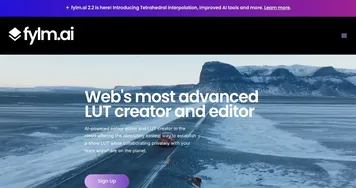 fylm.ai
Generates AI-assisted color grades and LUTs for images in the cloud
fylm.ai
Generates AI-assisted color grades and LUTs for images in the cloud
-
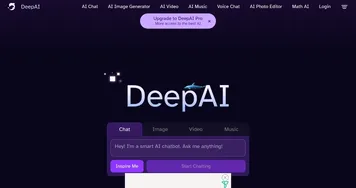 DeepAI
Generates images, videos, text, and music from simple text prompts
DeepAI
Generates images, videos, text, and music from simple text prompts
-
 Caspa AI
Generates realistic lifestyle product photos and videos with AI models
Caspa AI
Generates realistic lifestyle product photos and videos with AI models
-
 Wefaceswap
An AI-powered tool that lets you swap faces in photos, videos, and GIFs
Wefaceswap
An AI-powered tool that lets you swap faces in photos, videos, and GIFs
-
 Pixlr
An AI-powered online photo editing and design platform, enabling everyone to create stunning designs
Pixlr
An AI-powered online photo editing and design platform, enabling everyone to create stunning designs
-
 Flux AI Pro
Generates high-quality images from text prompts with exceptional detail and speed
Flux AI Pro
Generates high-quality images from text prompts with exceptional detail and speed

