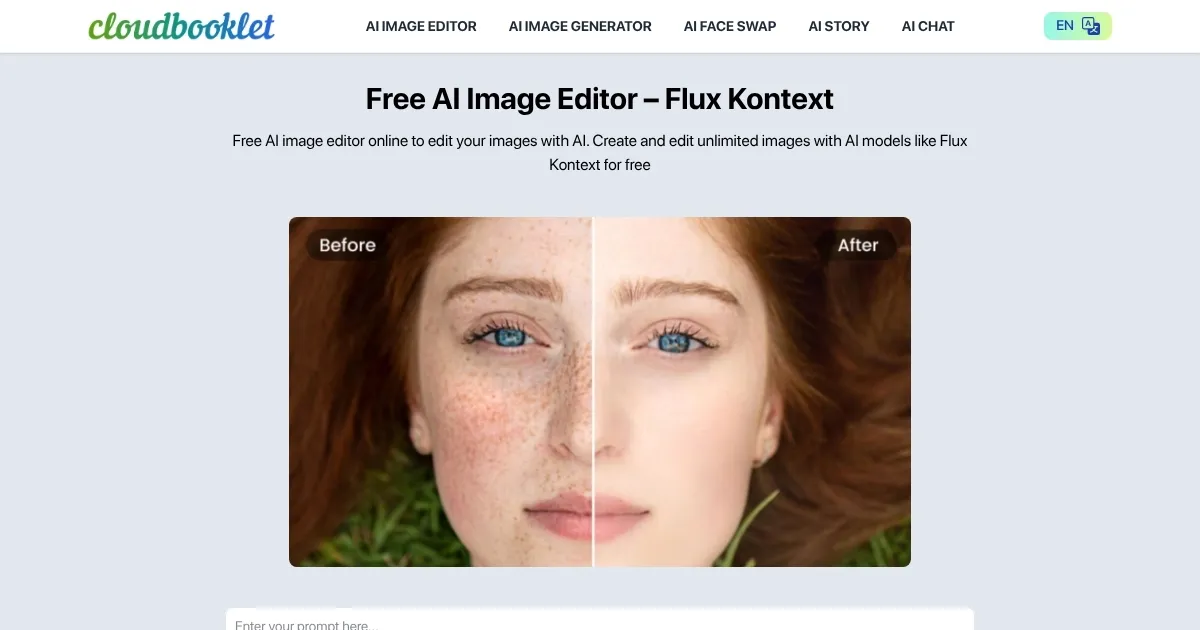Cloudbooklet

Cloudbooklet is a free web-based platform combining AI image generation with photo editing tools. The service operates without registration requirements and offers unlimited usage at no cost. Core functionality includes text-to-image generation using Flux Kontext and DreamO models, producing 1024×1024 pixel images from text prompts.
The platform provides multiple editing features: background removal, image upscaling, face swapping, clothing replacement, and AI headshot generation. Processing typically completes within 5-15 seconds depending on the operation. Image quality meets standards for digital use, with particular strength in portrait generation and background manipulation.
The image generation supports multiple artistic styles including realistic, Disney Pixar, anime, and fantasy. Face swap technology uses neural networks to map facial features between images. The upscaler increases resolution up to 4x original size using AI interpolation.
Compared to paid alternatives, Cloudbooklet offers similar core features to Midjourney and DALL-E 3 but with reduced artistic sophistication. The platform loads faster than Canva and requires no software installation unlike Stable Diffusion. Server availability remains consistent with minimal downtime reported.
The tool serves content creators, small businesses, and casual users requiring quick image solutions. Output formats include PNG and JPEG. No API access exists for developers. Mobile browser compatibility allows usage across devices. Cloudbooklet represents functional AI image technology accessible to users regardless of technical expertise or budget constraints.
What are the key features? ⭐
- AI Image Generation: Create unlimited images from text prompts using advanced models like Flux Kontext and DreamO
- Smart Background Removal: Instantly remove backgrounds from photos with AI-powered edge detection
- AI Upscaling: Enhance image resolution up to 4x with intelligent detail preservation
- Face Swap Technology: Seamlessly swap faces between photos for creative or professional purposes
- AI Headshot Generator: Generate professional-quality headshots from casual photos in seconds
Who is it for? 🤔
Examples of what you can use it for 💭
- Content Creator: Generate unique blog header images and social media graphics without hiring a designer
- Small Business Owner: Create product photos with removed backgrounds for e-commerce listings
- Job Seeker: Transform casual selfies into professional headshots for LinkedIn profiles
- Social Media Manager: Quickly produce on-brand visual content for multiple platform campaigns
- Student: Design eye-catching presentations and project visuals without expensive software
Pros & Cons ⚖️
- Completely free with no hidden costs
- No signup or account required
- Fast processing times
- Multiple AI models available
- Intuitive user interface
- Limited style customization options
FAQs 💬
Related tools ↙️
-
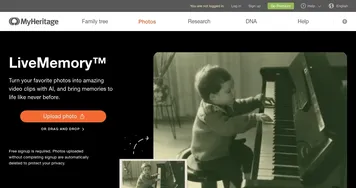 LiveMemory
A tool from MyHeritage that creates AI-generated avatars of people in historical attire and settings
LiveMemory
A tool from MyHeritage that creates AI-generated avatars of people in historical attire and settings
-
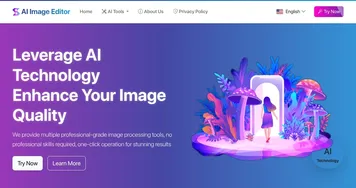 AI Image Editor
Edit photos instantly with AI for enhancements, background removal, and more.
AI Image Editor
Edit photos instantly with AI for enhancements, background removal, and more.
-
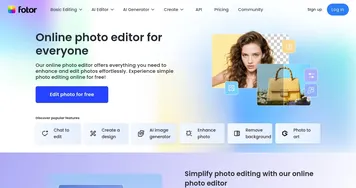 Fotor
Enhances and edits photos with AI-powered tools and creative features
Fotor
Enhances and edits photos with AI-powered tools and creative features
-
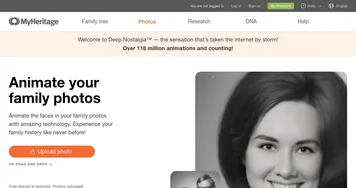 Deep Nostalgia
An AI-driven service that animates photos, making it seem as though people are moving and expressing emotions.
Deep Nostalgia
An AI-driven service that animates photos, making it seem as though people are moving and expressing emotions.
-
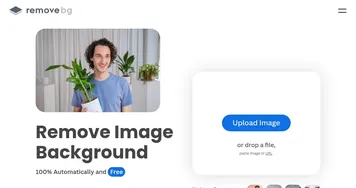 Remove.bg
A free online tool that automatically removes backgrounds from images
Remove.bg
A free online tool that automatically removes backgrounds from images
-
 How Attractive Am I
Reveal your facial allure with a fast AI‑driven attractiveness score.
How Attractive Am I
Reveal your facial allure with a fast AI‑driven attractiveness score.