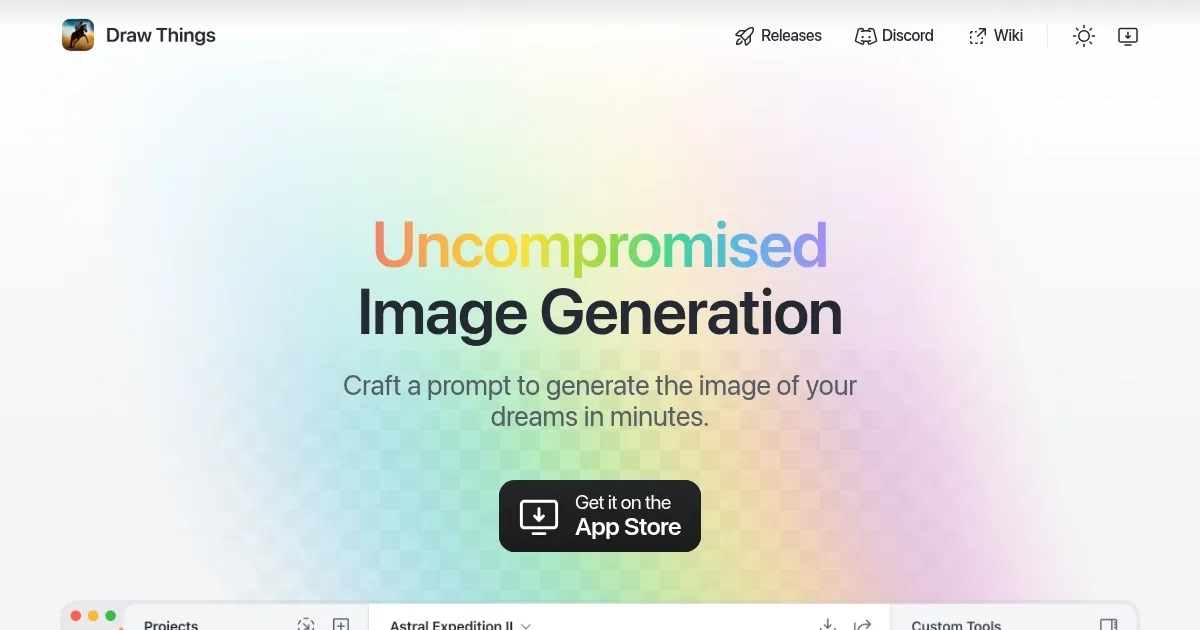Draw Things
Draw Things is an AI-assisted image generation app for iOS and macOS, leveraging Stable Diffusion models to create and edit images offline. Available on the App Store and official website, it supports text-to-image, image-to-image, inpainting, and video generation, all processed locally to ensure user privacy. The app is free for local use, with an optional Draw Things+ paid tier for cloud compute.
Key features include Text-to-Image, which generates images from prompts like “a futuristic city at dusk” in minutes, and Inpainting Mask, which allows users to edit specific image areas. Infinite Canvas enables endless image expansion, while Scribble-to-Image transforms rough sketches into detailed visuals. Video generation, supported by models like Hunyuan, produces short clips. The app supports community models and LoRAs, such as Waifu Diffusion v1.3 for anime or Stable Diffusion v1.5 for inpainting, and is optimized for Apple Silicon (M1/M2/M3).
Performance depends on device specs. On an M1 Mac, a 1024×1024 image with FLUX.1 dev takes about 3-4 minutes at 20 steps, slower than A1111 Stable Diffusion WEB UI on high-end PCs. Users praise the intuitive interface and offline privacy but note occasional iCloud syncing issues with LoRAs and slower rendering on older devices like iPhone 11. Compared to MidJourney, which requires cloud access, Draw Things prioritizes privacy and ease of use. DiffusionBee is a similar offline option but lacks video support.
The app’s community on Discord and Reddit provides robust support, with guides and model recommendations. Recent updates, like version 1.20250708.0, improve video frame consistency and add TeaCache for faster rendering. Draw Things suits artists and casual users seeking a private, accessible AI art tool.
For best results, use on M1/M2 devices, start with simple prompts, and explore community LoRAs for specialized styles. Check the wiki for setup guides and join Discord for troubleshooting.
What are the key features? ⭐
- Text-to-Image: Generates images from text prompts in minutes.
- Inpainting Mask: Edits specific image areas with precision.
- Infinite Canvas: Expands images endlessly for creative flexibility.
- Scribble-to-Image: Transforms rough sketches into detailed visuals.
- Video Generation: Creates short clips using models like Hunyuan.
Who is it for? 🤔
Examples of what you can use it for 💭
- Graphic Designer: Creates client mockups quickly using text prompts.
- Hobbyist Artist: Turns sketches into detailed artwork with Scribble-to-Image.
- Architect: Visualizes building designs with realistic renders offline.
- Content Creator: Generates unique social media visuals with custom models.
- Animator: Produces short video clips for creative projects using Hunyuan.
Pros & Cons ⚖️
- Free local generation.
- Offline privacy protection.
- Optimized for Apple Silicon.
- Slow on older devices.
- Limited to Stable Diffusion.
FAQs 💬
Related tools ↙️
-
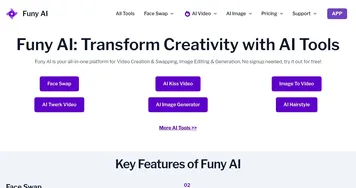 Funy AI
Swaps faces, generates AI art, and enhances images with easy-to-use tools
Funy AI
Swaps faces, generates AI art, and enhances images with easy-to-use tools
-
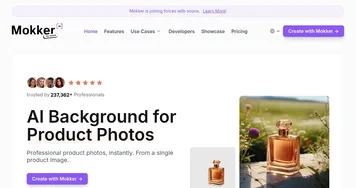 Mokker AI
AI background replacement tool, ideal for professional product photos
Mokker AI
AI background replacement tool, ideal for professional product photos
-
 B612 AI Photo&Video Editor
Capture and edit photos/videos with trendy filters and AI effects
B612 AI Photo&Video Editor
Capture and edit photos/videos with trendy filters and AI effects
-
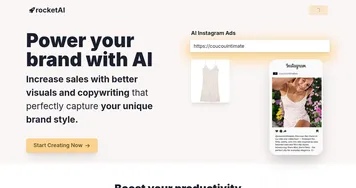 RocketAI
Generates AI-driven visuals and copy to boost e-commerce brand engagement
RocketAI
Generates AI-driven visuals and copy to boost e-commerce brand engagement
-
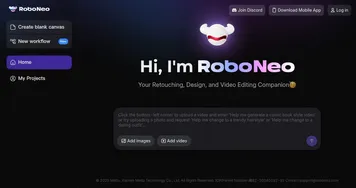 RoboNeo
Generates images, edits photos, and creates videos via natural language prompts
RoboNeo
Generates images, edits photos, and creates videos via natural language prompts
-
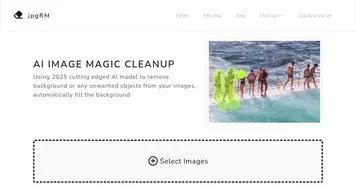 jpgRM
Remove any unwanted objects from your images, automatically fill the background
jpgRM
Remove any unwanted objects from your images, automatically fill the background