Gleek

Gleek is a text-to-diagram tool that generates UML, ER, flowcharts, and other diagrams from keyboard input. It uses a custom syntax to create diagrams quickly, targeting developers and software architects. The cloud-based platform supports real-time collaboration, diagram sharing, and integrations with Confluence and Azure DevOps. The free plan limits users to five diagrams and 40 objects, with PNG exports and ads. Premium plans unlock Git integration, SVG exports, and the Gleek AI Chat for generating diagrams from natural language.
Key features include a keyboard-driven syntax, autocomplete, and pre-designed templates for UML class, sequence, and ER diagrams. Users can create diagrams like system context or microservices architecture in minutes. The dashboard organizes diagrams with search functionality. Git integration allows premium users to store diagrams in repositories. Compared to ChatUML, Gleek is more developer-centric but less visually customizable. Diagramming AI offers similar diagramming but relies on drag-and-drop, while Napkin AI has broader enterprise features.
The free plan suits small projects but limits exports and storage. Premium plans offer more flexibility and ad-free use. The syntax takes a short learning curve, and some users may prefer graphical editors for precise styling. The AI Chat feature, exclusive to premium, simplifies diagram creation. Recent updates include a faster layout engine and SVG export options.
Gleek excels for rapid diagramming in collaborative settings. Developers can try the free plan to test compatibility. Use templates for quick starts, and consider premium for team projects or advanced integrations.
Video Overview ▶️
What are the key features? ⭐
- Text-to-Diagram Syntax: Creates diagrams from simple text input using a custom scripting language.
- Real-Time Collaboration: Enables team members to work on diagrams simultaneously in the cloud.
- Pre-Designed Templates: Offers templates for UML, ER, and flowchart diagrams to speed up creation.
- Git Integration: Allows premium users to store diagrams in Git repositories with version control.
- Export Options: Supports PNG and SVG exports, with premium plans offering more formats.
Who is it for? 🤔
Examples of what you can use it for 💭
- Software Developer: Creates UML class diagrams to visualize system structure before coding.
- Database Designer: Uses ER diagrams to map out database relationships in Crow’s Foot notation.
- Project Manager: Generates flowcharts to outline project workflows during planning meetings.
- DevOps Engineer: Embeds sequence diagrams in Azure DevOps to clarify task interactions.
- Team Collaborator: Shares real-time diagrams with remote team members for brainstorming.
Pros & Cons ⚖️
- Fast text-based diagramming
- Useful templates included
- Free plan available
- Basic visual customization
FAQs 💬
Related tools ↙️
-
Architechtures Generates optimal residential building designs in real-time using AI
-
The Clueless Creates hyper-realistic AI avatars for business campaigns
-
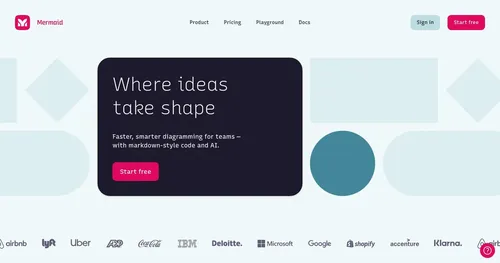 Mermaid Chart
A diagramming tool that allows users to create a range of diagrams using text
Mermaid Chart
A diagramming tool that allows users to create a range of diagrams using text
-
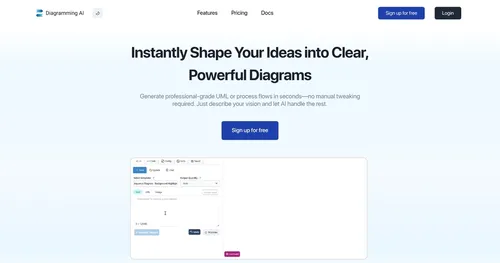 Diagramming AI
An AI tool that helps users quickly and easily make diagrams
Diagramming AI
An AI tool that helps users quickly and easily make diagrams
-
 Avaturn
Create realistic and customizable 3D avatars for your metaverse, game, or app
Avaturn
Create realistic and customizable 3D avatars for your metaverse, game, or app
-
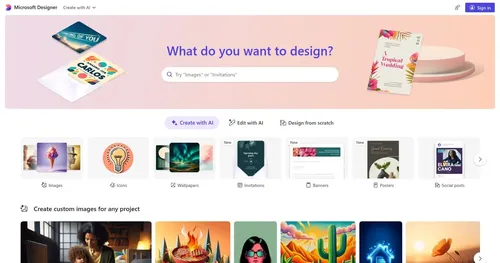 Designer
A graphic design app from Microsoft that helps create professional graphics
Designer
A graphic design app from Microsoft that helps create professional graphics

