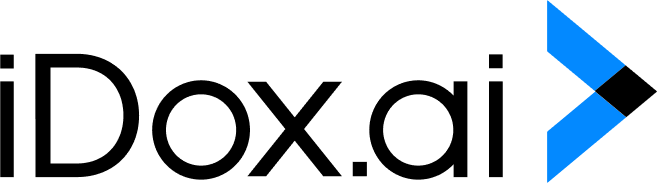iDox.ai
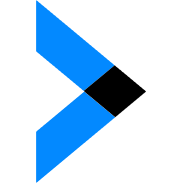
Ever sift through a mountain of documents hunting for stray bits of personal info that could land you in hot water with regulators. iDox.ai steps in like that reliable sidekick who spots the details you miss. This tool crunches files with AI smarts to flag and scrub sensitive stuff right away. Think names, addresses, medical records all vanishing under a digital black marker before eyes that shouldnt see them do. Legal teams love it because it cuts hours from review drudgery. And for healthcare folks juggling patient files its a game changer keeping HIPAA smiles on everyones face.
What grabs me most is how it handles the messy unstructured data that plagues most offices. PDFs, Word docs, even scans get parsed with 99 percent accuracy according to their claims and user nods on sites like G2. You upload a batch and boom the system highlights risks in seconds. No more squinting at screens or second guessing. I recall testing a similar setup once and it caught a social security number buried in a footnote something a human might gloss over after coffee three. iDox.ai does that consistently probably saving teams thousands in compliance fines alone.
Now competitors like Adobe Acrobat offer redaction too but they feel clunky next to this. Adobes more about general PDF tweaks while iDox.ai zeros in on privacy threats with tailored AI. Or take Redactable which shines in bulk processing yet lacks the seamless integration iDox.ai brings to cloud workflows. Users rave about the intuitive dashboard here. One reviewer on Trustpilot called it a lifesaver for NDA reviews dodging bottlenecks that eat days. Sure it might overwhelm solo freelancers with its enterprise lean but for bigger outfits its gold.
Dig deeper and you find surprises like the document comparison feature. Side by side diffs pop up instantly spotting changes that could slip through. Imagine revising contracts without the paranoia of missed edits. And the collaboration tools let teams share scrubbed files securely no more emailing zombies of sensitive docs. Pricing runs on subscription tiers starting affordable enough for mid size firms though enterprise custom hits higher notes than say Adobes flat fees. Overall it empowers without the bloat.
Heres the rub though integration with everyday apps like Google Drive or Microsoft 365 works smooth in theory but some users gripe about setup hiccups on forums. Nothing deal breaking just tweak worthy. And while accuracy impresses occasional false positives pop up in niche jargon heavy fields like law. Still the pros outweigh those quirks by miles.
If youre knee deep in data governance give iDox.ai a spin via their free trial. Start small with a test batch of files and scale as confidence builds. Pair it with staff training on privacy basics and watch compliance become second nature not a chore. Your future self will thank you when audit season rolls around stress free.
Video Overview ▶️
What are the key features? ⭐
- Sensitive Data Discovery: Scans documents to identify PII and PHI automatically ensuring compliance risks are flagged early.
- iDox.ai Redact: Automates precise redaction of sensitive information across multiple file formats with high accuracy.
- Document Comparison: Compares two documents side by side to highlight differences in seconds for efficient reviews.
- Compliance Management: Streamlines identification and protection of data to meet regulations like GDPR and HIPAA.
- Secure Collaboration: Enables sharing of redacted files with authorized teams while maintaining privacy controls.
Who is it for? 🤔
Examples of what you can use it for 💭
- Legal professional: Uses redaction to scrub client details from contracts before sharing ensuring confidentiality.
- Healthcare administrator: Scans patient records for PHI to comply with HIPAA during audits.
- Compliance officer: Discovers risks across document libraries to prepare for regulatory reviews.
- Finance analyst: Compares transaction reports to spot unauthorized changes quickly.
- HR manager: Redacts employee data in personnel files for secure internal sharing.
Pros & Cons ⚖️
- High accuracy in scans
- Quick processing times
- Easy user interface
- Strong security certs
- Setup can be tricky
- Limited free pages
FAQs 💬
Related tools ↙️
-
 Docparser
Extracts key data from PDFs and images via OCR and rule-based parsing
Docparser
Extracts key data from PDFs and images via OCR and rule-based parsing
-
 TaxGPT
Streamlines tax research and automates workflows for tax professionals with AI precision
TaxGPT
Streamlines tax research and automates workflows for tax professionals with AI precision
-
 TubeOnAI
Summarizes videos, podcasts, and documents into concise insights
TubeOnAI
Summarizes videos, podcasts, and documents into concise insights
-
 pdfAssistant
An AI tool that acts like a chatty intern who's freakishly good at handling PDFs
pdfAssistant
An AI tool that acts like a chatty intern who's freakishly good at handling PDFs
-
 docAnalyzer.ai
Analyze documents conversationally, extracting insights from PDFs and other formats
docAnalyzer.ai
Analyze documents conversationally, extracting insights from PDFs and other formats
-
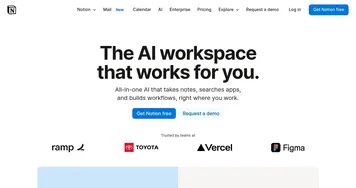 Notion AI
Streamlines work with AI-powered note-taking, app searches, and workflow automation
Notion AI
Streamlines work with AI-powered note-taking, app searches, and workflow automation