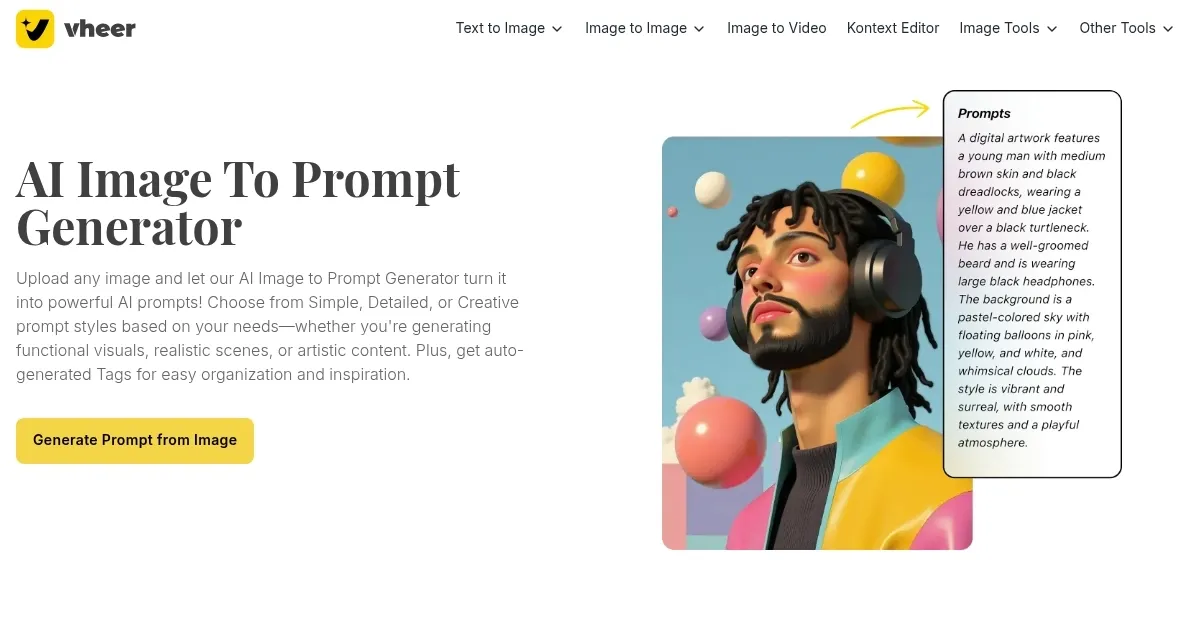Image-to-Prompt by Vheer

Vheer is an AI-powered Image-to-Prompt tool that generates captions or descriptive prompts from uploaded images with one click. Designed for creators using AI art platforms like Midjourney or Stable Diffusion, it simplifies the process of crafting prompts for generating AI artwork. Users upload an image, click “Generate,” and receive a prompt tailored to the image’s content, such as “A vibrant cityscape at dusk with neon lights reflecting on wet streets.” The tool is free, making it accessible compared to competitors like DALL-E or Leonardo.AI, which often require subscriptions for advanced features. Vheer’s interface is user-friendly, requiring no technical expertise, and it processes images quickly, typically in seconds.
The tool excels at producing prompts for a wide range of images, from landscapes to product photos. However, the prompts can sometimes feel generic, lacking nuanced customization options for tone or style. Unlike RunwayML, which offers advanced editing capabilities, Vheer’s Image-to-Prompt tool focuses solely on prompt generation. Its free pricing model stands out against competitors that charge for premium features. For best results, use high-quality images and refine the generated prompts to align with specific creative goals.
What are the key features? ⭐
- Image-to-Prompt Generation: Creates descriptive prompts from uploaded images in one click.
- Free Access: Offers full functionality at no cost, unlike many competitors.
- User-Friendly Interface: Features a simple drag-and-drop system for easy use.
- Fast Processing: Delivers prompts in seconds, streamlining creative workflows.
- Broad Image Compatibility: Works with various image types, from photos to artwork.
Who is it for? 🤔
Examples of what you can use it for 💭
- Digital Artist: Generates prompts to create AI artwork inspired by personal photos.
- Social Media Manager: Creates captions for posts using product or event images.
- Graphic Designer: Uses prompts to brainstorm concepts for client projects.
- Content Creator: Turns travel photos into prompts for unique AI visuals.
- Hobbyist: Experiments with AI art by converting random images into prompts.
Pros & Cons ⚖️
- Free to use, no hidden costs.
- Simple, intuitive interface.
- Fast prompt generation.
- Works with diverse images.
- Great for AI art beginners.
- Prompts can feel generic.
- No customization options.
FAQs 💬
Related tools ↙️
-
 Image Upscaler
Enhances images using AI to increase resolution up to 16K without quality loss
Image Upscaler
Enhances images using AI to increase resolution up to 16K without quality loss
-
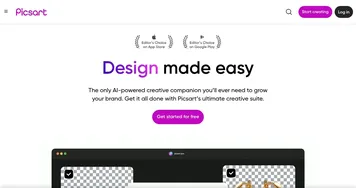 Picsart
A platform for creating, customizing, and sharing images and videos
Picsart
A platform for creating, customizing, and sharing images and videos
-
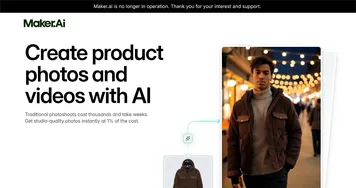 Maker.ai
Generates high-quality product photos and videos from a single image in minutes
Maker.ai
Generates high-quality product photos and videos from a single image in minutes
-
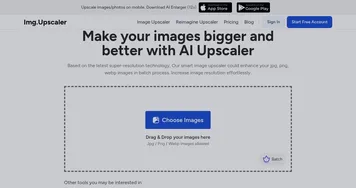 ImgUpscaler
AI image upscaler and enlarger
ImgUpscaler
AI image upscaler and enlarger
-
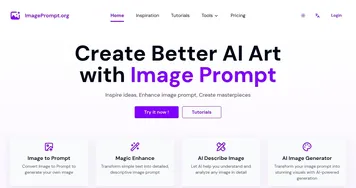 ImagePrompt.org
Helping users create detailed prompts for AI art generation
ImagePrompt.org
Helping users create detailed prompts for AI art generation
-
 WatermarkRemover.io
An image watermark removal tool
WatermarkRemover.io
An image watermark removal tool