Jeda.ai
Jeda.ai is a generative AI workspace that creates visual content, data insights, and document summaries using advanced AI models. It integrates multiple large language models, including GPT-4.1, Claude 3.5 Sonnet, and DeepSeek R1, to generate diagrams, wireframes, and data visualizations. The platform’s Visual AI Canvas supports real-time collaboration, allowing teams to brainstorm and refine ideas. DataGPT processes large datasets, up to 100 MB, into dashboards, while DocumentGPT converts PDFs and Word files into visual formats. The Multi-LLM Agent runs up to three AI models simultaneously, synthesizing outputs for cohesive results.
The tool offers over 100 templates for flowcharts, mind maps, and infographics, streamlining strategic planning. AI Alchemy transforms sketches or wireframes into polished visuals or functional code, such as HTML or CSS. Users can export creations as SVGs for easy integration. Jeda.ai supports industries like marketing, UX design, and HR, with tailored features for each. A free trial is available, with paid plans like Shifu and Blackbelt offering higher usage limits, competitive with similar tools.
Compared to Miro, Jeda.ai emphasizes AI-driven automation over manual collaboration. Canva focuses on design but lacks advanced data analysis, while Tableau excels in data visualization but doesn’t offer Jeda.ai’s broad visual creation tools. The interface can be complex for beginners, and large datasets may cause minor lag, as noted in user reviews on Capterra. Some users report limited font and color options, which may frustrate designers.
The platform’s strength lies in its ability to simplify complex data and ideas into clear visuals. It’s particularly effective for teams needing quick, actionable insights. The AI Alchemy feature stands out, turning rough concepts into professional outputs. Pricing aligns with industry standards, offering value for teams but potentially costly for solo users compared to basic design tools.
To get started, try the free trial and focus on one feature, like DataGPT, to test its capabilities. Upload a small dataset or document to explore the platform’s strengths. Check the template library for quick wins, and use the support resources to navigate the interface efficiently.
Video Overview ▶️
What are the key features? ⭐
- Visual AI Canvas: Enables real-time collaboration and visual creation from ideas or wireframes.
- DataGPT: Transforms large datasets into actionable dashboards and insights.
- DocumentGPT: Converts documents into visually engaging formats for easy interpretation.
- Multi-LLM Agent: Runs multiple AI models to generate and refine content from a single prompt.
- AI Alchemy: Turns sketches or wireframes into polished visuals or functional code.
Who is it for? 🤔
Examples of what you can use it for 💭
- Marketing Manager: Creates campaign flowcharts to visualize and refine strategies.
- Product Manager: Generates wireframes to communicate product concepts to stakeholders.
- HR Professional: Designs interactive onboarding flowcharts for new employees.
- Business Analyst: Builds data dashboards to uncover trends from large datasets.
- UX Designer: Transforms sketches into functional website code for rapid prototyping.
Pros & Cons ⚖️
- Fast visual creation with AI automation
- Supports multiple AI models
- Handles large datasets up to 100 MB
- Offers over 100 customizable templates
- Interface can overwhelm new users
- May feel complex for simple tasks
FAQs 💬
Related tools ↙️
-
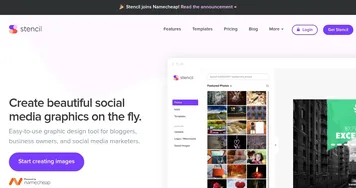 Stencil
Create stunning social media graphics and marketing visuals quickly
Stencil
Create stunning social media graphics and marketing visuals quickly
-
 Interior AI
AI interior designer for the rooms in your home
Interior AI
AI interior designer for the rooms in your home
-
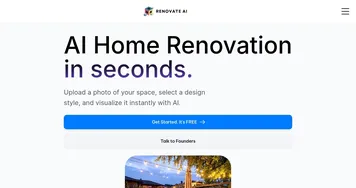 Renovate AI
Visualizes home renovations using AI for stunning design previews
Renovate AI
Visualizes home renovations using AI for stunning design previews
-
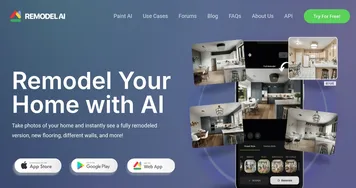 Remodel AI
Transforms uploaded home photos into AI-generated remodel visualizations
Remodel AI
Transforms uploaded home photos into AI-generated remodel visualizations
-
 Decoratly
Transforms room photos into styled interior designs instantly
Decoratly
Transforms room photos into styled interior designs instantly
-
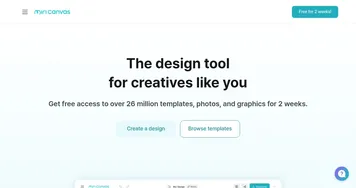 MiriCanvas
Creates stunning designs with AI-powered templates and editing tools
MiriCanvas
Creates stunning designs with AI-powered templates and editing tools

