Luw.ai
I spent a weekend (and part of Monday) messing around with Luw.ai, and let me tell you, it’s like wielding a magic paintbrush for your home. I uploaded a grainy photo of my cramped apartment balcony, typed “modern urban oasis with string lights,” and in seconds, Luw.ai conjured a vision so vivid I wanted to move in immediately. The platform’s AI personas — customizable digital assistants trained by top architects — feel like they’re reading your mind. You can tweak them to match your taste, and they keep getting smarter as you “like” or “skip” designs. It’s a bit addictive, like scrolling through Pinterest but with results tailored just for you.
The Magic Wand tool stole the show for me. I highlighted an ugly plastic chair in my photo, typed “replace with sleek metal bench,” and poof — it was gone, replaced with a chic piece that tied the whole look together. The AI Rendering feature is another gem, turning my rough sketch of a kitchen layout into a photorealistic render that could pass for a magazine spread. I also tried the 3D model generator, uploading a screenshot from SketchUp, and the output was clean enough to import back into my 3D software. The speed is unreal — faster than brewing my morning coffee.
That said, I hit a few snags. The free version’s watermarks are a bummer if you want to share your designs professionally, and I noticed the AI occasionally overdoes textures, making some renders look slightly artificial. Compared to RoomsGPT, which focuses heavily on virtual staging, Luw.ai’s broader scope (interiors, exteriors, and 3D models) feels more versatile, but it doesn’t match Architechtures for BIM integration or team workflows. Pricing-wise, Luw.ai’s paid plans seem competitive, offering decent flexibility, though you’ll need to upgrade for commercial use.
The surprise was how fun it is to experiment with exterior designs. I transformed my balcony into a Japanese-inspired Zen garden, complete with bamboo and a koi pond I didn’t even know I wanted. It’s not perfect — sometimes the AI misinterprets prompts, like when I got a neon-colored fence instead of “subtle wood tones” — but the results are still impressive.
Practical tip: Take multiple photos of your space from different angles to give the AI more to work with. Be specific with your prompts, and don’t be afraid to iterate with the “Next” button to refine the output. If you’re on the free plan, save your best designs for personal use to avoid watermark issues.
Video Overview ▶️
What are the key features? ⭐
- Magic Wand: Add, remove, or replace objects in designs via text prompts.
- AI Rendering: Converts photos or 3D model screenshots into photorealistic visuals.
- Unlimited AI Personas: Create customizable AI assistants that adapt to your style.
- Live Design & Redesign: Transform spaces instantly using uploaded photos.
- Floorplanner AI: Generates interactive room layouts for optimized space planning.
Who is it for? 🤔
Examples of what you can use it for 💭
- Homeowner: Redesigns a living room by uploading a photo to create a modern layout.
- Interior Designer: Generates multiple style variations for a client’s bedroom in seconds.
- Architect: Converts a SketchUp screenshot into a photorealistic render for a presentation.
- Real Estate Agent: Virtually stages an empty property to attract potential buyers.
- DIY Enthusiast: Transforms a garden sketch into a detailed outdoor design.
Pros & Cons ⚖️
- Intuitive interface for all skill levels.
- Supports interior and exterior designs.
- Integrates with 3D modeling software.
- Free plan includes watermarks.
FAQs 💬
Related tools ↙️
-
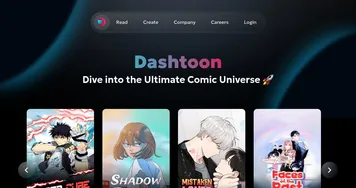 Dashtoon
An AI-powered platform that transforms your stories into engaging comics and manga
Dashtoon
An AI-powered platform that transforms your stories into engaging comics and manga
-
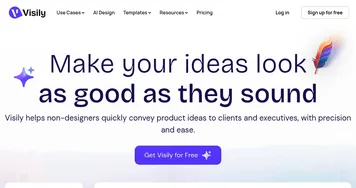 Visily
Create software wireframes from sketches, screenshots, templates, and more
Visily
Create software wireframes from sketches, screenshots, templates, and more
-
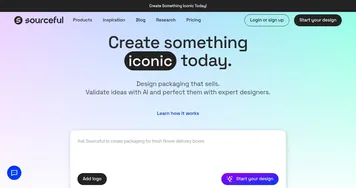 Sourceful
Generates AI-powered packaging concepts refined by experts for print-ready results
Sourceful
Generates AI-powered packaging concepts refined by experts for print-ready results
-
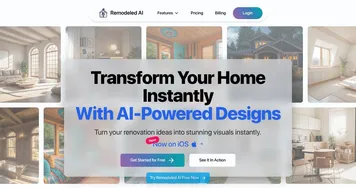 Remodeled AI
Visualizes home remodels using AI to transform spaces instantly
Remodeled AI
Visualizes home remodels using AI to transform spaces instantly
-
 Visme
Create stunning presentations, infographics, and branded visuals effortlessly
Visme
Create stunning presentations, infographics, and branded visuals effortlessly
-
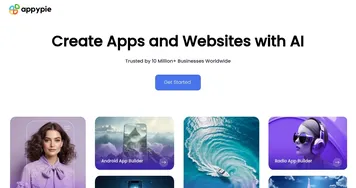 Appy Pie
Create powerful web and mobile apps and automate workflows easily without any coding
Appy Pie
Create powerful web and mobile apps and automate workflows easily without any coding

