PhotoGrid
PhotoGrid is an AI-powered online collage maker and photo editor that enables users to create collages, apply enhancements, and generate content using advanced tools. It provides access to over 20,000 templates for layouts, supports image uploads from devices or cloud storage, and includes features like cropping, resizing, and brightness adjustments. The app operates on both web and mobile platforms, offering free usage with optional premium enhancements for additional capabilities.
Key AI functionalities include AI Replacer for object substitution, AI Filter with over 75 creative styles such as Disney or yearbook effects, and AI Expand to extend image boundaries. Users can also utilize AI Headshot for professional portraits and AI Hug to produce short hugging videos from photos. These tools leverage machine learning to analyze and modify images, delivering results in seconds without watermarks in the free version.
Compared to competitors, PhotoGrid emphasizes photo-specific edits over broad design, differing from Canva (Canva), which integrates more graphic elements. PicsArt (PicsArt) shares AI editing strengths but may include more ads, while PicCollage (PicCollage) focuses on mobile collages with extensive stickers. General pricing positions PhotoGrid as free-centric, similar to rivals that offer tiered access.
Users appreciate the ease of combining photos into collages, the variety of templates for social media or e-commerce, and the speed of AI enhancements. However, some encounter interface navigation issues or ads interrupting workflows, and complex images might yield less precise AI outputs.
PhotoGrid includes rich resources like 10,000+ stickers and backgrounds, making it suitable for casual and semi-professional tasks. Surprises often arise from AI’s ability to generate fitting additions, though results vary by input quality.
Begin with template-based collages for quick results, then incorporate AI tools for refinements. Test on simple images to optimize performance, and explore premium if frequent advanced use is needed.
Video Overview ▶️
What are the key features? ⭐
- Collage Templates: PhotoGrid offers over 20,000 customizable templates for creating photo collages quickly.
- AI Replacer: This feature uses AI to replace unwanted objects in images with seamless alternatives.
- AI Filter: Applies over 75 creative AI filters like Disney styles or art paintings to transform photos.
- AI Expand: Extends image boundaries intelligently by generating matching elements.
- AI Headshot: Generates professional headshots using AI for social media or business profiles.
Who is it for? 🤔
Examples of what you can use it for 💭
- Social Media User: Creates eye-catching collages for Instagram stories using templates and AI filters.
- Small Business Owner: Designs product visuals by removing backgrounds and adding text overlays.
- Content Creator: Generates professional headshots with AI for LinkedIn profiles.
- Hobbyist Photographer: Enhances old photos by expanding boundaries and applying artistic styles.
- Event Planner: Makes holiday cards with stickers and custom layouts for quick sharing.
Pros & Cons ⚖️
- Free basic access
- Vast template library
- No watermarks
- Ads interrupt flow
- Premium for extras
FAQs 💬
Related tools ↙️
-
 Artisse
Generates hyper-realistic photos using AI from user selfies and custom prompts
Artisse
Generates hyper-realistic photos using AI from user selfies and custom prompts
-
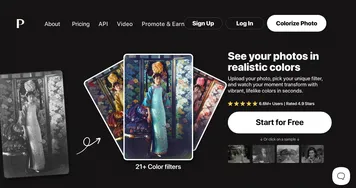 Palette
Tool that adds color to back and white images
Palette
Tool that adds color to back and white images
-
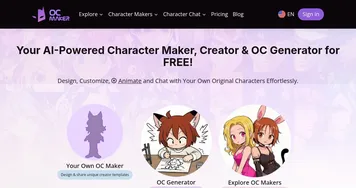 OC Maker
Generates custom original characters from text prompts with animation and chat features.
OC Maker
Generates custom original characters from text prompts with animation and chat features.
-
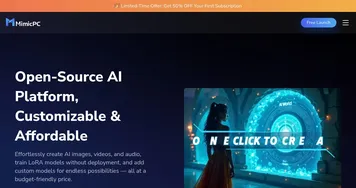 MimicPC
A cloud-based platform that lets you create image, audio and video files from your web browser
MimicPC
A cloud-based platform that lets you create image, audio and video files from your web browser
-
 CGDream
An AI-powered platform offering various tools for image and 3D model generation
CGDream
An AI-powered platform offering various tools for image and 3D model generation
-
 AVCLabs
Provider of AI-powered software solutions designed to enhance and upscale videos and photos
AVCLabs
Provider of AI-powered software solutions designed to enhance and upscale videos and photos

