Text2Infographic
Text2Infographic is an AI tool that generates infographics from text inputs, URLs, or uploaded files in about two minutes. It automates research, image selection, layout design, and citations to produce professional visuals suitable for blogs, social media, and presentations. The platform supports over 20 languages and allows post generation customization of colors, fonts, images, and logos.
Users receive two to three free credits upon signup for testing, with a lifetime access pass available for unlimited use. This setup contrasts with traditional design processes that take nine hours and cost around $315 per project, reducing time and expense by 99 percent. Key inputs include text descriptions, blog links, spreadsheets, or documents, which the AI parses for hierarchies, lists, and data to structure into charts, timelines, or diagrams. Outputs are static infographics optimized for sharing, with auto sourced copyright free images and embedded sources for credibility.
Compared to competitors, Venngage emphasizes data driven templates but requires subscriptions starting monthly, while Text2Infographic offers one time payment for full access. Visme provides interactive elements and broader content types like presentations, yet its ongoing fees exceed the lifetime model here. Piktochart focuses on quick topic based creation with credit limits on free tiers, differing from unlimited generations post purchase in Text2Infographic.
Users appreciate the simplicity for non designers, with testimonials highlighting time savings for bloggers and educators creating social content or lesson materials. The tool integrates brand elements and commercial rights, supporting professional applications. Limitations include potential generic initial designs needing edits for specificity and no refunds on credits, though feedback mechanisms allow improvements.
Technical aspects involve an intelligent parsing engine that detects content structures and applies context matched themes. For global users, multilingual generation ensures versatility. Practical steps include signing up for free credits, inputting concise content for best results, and refining outputs before export to maximize utility.
What are the key features? ⭐
- AI Topic Research: Analyzes and summarizes provided content or topics by searching online for relevant data in seconds.
- Auto Image Sourcing: Selects copyright-free visuals that match the infographic theme without user effort.
- Smart Design: Generates professional layouts and structures automatically based on input hierarchies and data types.
- Auto Citations: Includes accurate source references directly in the infographic for credibility and verification.
- Brand Integration: Incorporates custom logos, colors, and fonts to align visuals with user branding guidelines.
Who is it for? 🤔
Examples of what you can use it for 💭
- Blogger: Converts a full article URL into a summarized infographic for easy sharing on Instagram or Twitter to drive traffic back to the post.
- Marketer: Transforms campaign stats from a spreadsheet into a branded visual for email newsletters that highlights key performance metrics.
- Educator: Generates a timeline infographic from lesson notes on historical events to use as a classroom handout or slide in presentations.
- Small Business Owner: Creates a product comparison chart from text descriptions for website pages to help customers make informed choices.
- Social Media Manager: Turns trending topic research into a multilingual infographic for global audiences to increase post reach and interactions.
Pros & Cons ⚖️
- Fast 2-minute generation
- One-time lifetime access
- Multilingual support
- Auto citations included
- Commercial rights granted
- Limited free credits
- Customization may need tweaks
FAQs 💬
Related tools ↙️
-
CalStudio Builds and monetizes custom AI apps without coding.
-
Vectr Creates and edits vector graphics with AI-powered tools for seamless design
-
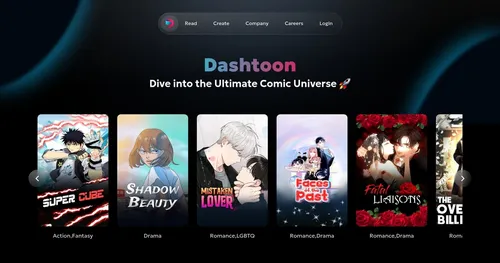 Dashtoon
An AI-powered platform that transforms your stories into engaging comics and manga
Dashtoon
An AI-powered platform that transforms your stories into engaging comics and manga
-
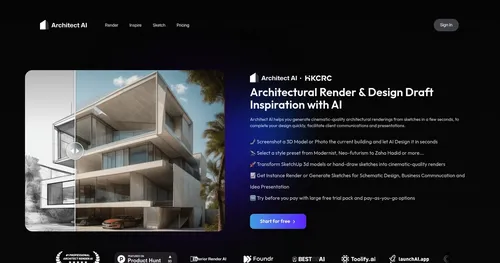 Architect AI
Transform conceptual sketches into high-quality renderings within seconds
Architect AI
Transform conceptual sketches into high-quality renderings within seconds
-
 Zillow 3D Home
Create fancy listings for real estate properties with 3D home tours
Zillow 3D Home
Create fancy listings for real estate properties with 3D home tours
-
 Pietra Design Studio
An AI-powered platform that simplifies product design and creation
Pietra Design Studio
An AI-powered platform that simplifies product design and creation

