Vectr
Vectr is a free vector graphics editor for web and desktop, designed for creating and editing scalable designs like logos and icons. Its interface is clean, with a dark theme and tools like the Pen Tool, Text Editor, and shape options laid out for easy access. Users can start with a blank canvas or upload images to edit, and the platform supports real-time collaboration via unique project URLs. Vectr’s AI tools, including Background Remover and JPG-to-SVG Converter, simplify tasks like isolating subjects or converting raster images to vectors. It’s cross-platform, syncing projects across devices, and supports exports in SVG, PNG, and JPG formats.
The AI-powered Background Remover quickly isolates subjects from photos, though complex images may require manual tweaks. The JPG-to-SVG Converter produces scalable vectors efficiently, ideal for print-ready designs. Collaboration is a strength, allowing multiple users to edit simultaneously, which suits remote teams. Vectr’s tutorials guide beginners through tasks like logo creation, making it accessible. File support includes SVG, PNG, and JPG for free, but EPS, AI, and PDF exports require credits.
Compared to Inkscape, Vectr is simpler but lacks advanced features for professional workflows. Canva offers more templates, while Vectr focuses on vector editing. Adobe Illustrator and Affinity Designer provide more robust tools but at a cost. Vectr’s free model is a key advantage, with no paywalls for core features, unlike Canva’s premium tiers.
Drawbacks include a limited shape and icon library, which restricts design options. The web version requires constant internet, and local saving isn’t supported. SVG exports can misalign text, requiring adjustments. Layer management becomes cumbersome with complex designs. Vectr suits beginners and small projects but may not meet advanced needs.
Start with Vectr’s tutorials to master basics. Use the AI tools for quick edits, and organize layers carefully for complex designs. Check SVG exports for accuracy, and leverage collaboration for team projects. It’s a solid free option for simple vector work.
Video Overview ▶️
What are the key features? ⭐
- Background Remover: AI tool isolates subjects from images quickly.
- JPG-to-SVG Converter: Converts raster images to scalable vectors.
- Real-Time Collaboration: Share project URLs for live team editing.
- Cross-Platform Sync: Access projects across devices seamlessly.
- Text Editor: Customize text with basic font and style options.
Who is it for? 🤔
Examples of what you can use it for 💭
- Graphic Designer: Creates logos using the Pen Tool and AI converter.
- Marketing Specialist: Designs social media graphics with text and shapes.
- Student: Learns vector design through guided tutorials.
- Small Business Owner: Removes photo backgrounds for product images.
- Web Developer: Collaborates on icons with team via shared URLs.
Pros & Cons ⚖️
- Free with no paywalls for core features.
- User-friendly for beginners.
- AI tools save editing time.
- SVG exports may misalign text.
- Layer management can be clunky.
FAQs 💬
Related tools ↙️
-
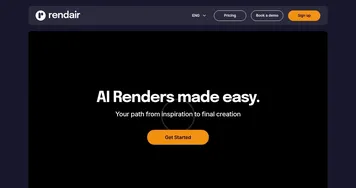 Rendair
Transforms sketches and images into photorealistic architectural renders in seconds
Rendair
Transforms sketches and images into photorealistic architectural renders in seconds
-
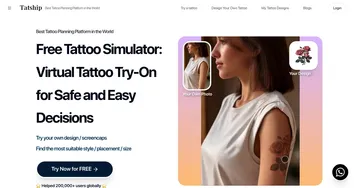 Tatship
Simulate tattoos virtually to preview designs on your body
Tatship
Simulate tattoos virtually to preview designs on your body
-
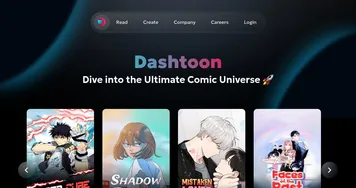 Dashtoon
An AI-powered platform that transforms your stories into engaging comics and manga
Dashtoon
An AI-powered platform that transforms your stories into engaging comics and manga
-
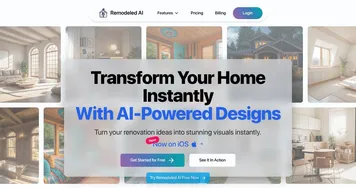 Remodeled AI
Visualizes home remodels using AI to transform spaces instantly
Remodeled AI
Visualizes home remodels using AI to transform spaces instantly
-
 Ready Player Me
The world's leading avatar platform used by thousands of developers, brands, and creators
Ready Player Me
The world's leading avatar platform used by thousands of developers, brands, and creators
-
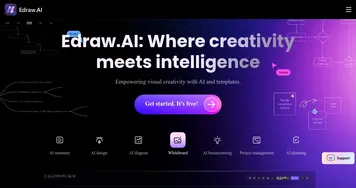 Edraw.AI
An innovative platform that combines AI with diagram creation
Edraw.AI
An innovative platform that combines AI with diagram creation

