Xound
I gave Xound a whirl over a weekend, and from what I can tell, it’s like having a sound engineer in your pocket. As someone who’s dabbled in podcasting, I’ve always struggled with background noise — think creaky floors or the neighbor’s dog barking during a recording. Xound, with its AI-driven tricks, made my audio sound like it was recorded in a padded studio. I dragged a messy 20-second clip from my latest episode into the app, and within minutes, the hum of my air conditioner was gone. The result? My voice sounded crisp, clear, and oddly professional.
The drag-and-drop interface is stupidly simple. I’m no audio expert, but I uploaded my file, let the AI do its thing, and downloaded a polished version faster than I could make coffee. The AI Background Noise Removal is a lifesaver, stripping away distractions without mangling my voice. Natural Pitch Correction was another surprise — it fixed my slightly off-key ramblings without making me sound like a pop star on autotune. The Voice Clarity & Presence feature gave my recording a punchy, broadcast-ready vibe. I was grinning like a kid when I played it back. The Smart Audio Leveling kept everything balanced, so no sudden volume spikes ruined the flow.
How does it stack up? iZotope RX is a heavy hitter in audio repair but feels like overkill for quick fixes, with a steeper learning curve. Krisp is great for real-time noise cancellation in calls but doesn’t match Xound’s all-in-one editing power. Xound’s local processing is a big deal — my files never left my laptop, which gave me peace of mind. Pricing starts free, with paid plans that seem reasonable for what you get, though I didn’t dive into the higher tiers. The catch? The free plan’s 30-second limit is a tease if you’re editing longer content. Also, the voice cloning feature, which sounds super cool, isn’t available unless you spring for the pricier plans.
What caught me off guard was how fun it was to use. The platform-specific loudness normalization made my clip sound TikTok-ready without extra tweaking. I did notice a slight delay when processing a larger file, but nothing deal-breaking. If you’re a creator who wants pro audio without the hassle, start with the free trial. Toss in a noisy clip and play with the features. You’ll probably end up hooked, like I did.
Video Overview ▶️
What are the key features? ⭐
- AI Background Noise Removal: Eliminates unwanted sounds like traffic or chatter for clear audio.
- Natural Pitch Correction: Adjusts vocal pitch while preserving natural tone and character.
- Smart Audio Leveling: Balances volume levels to prevent sudden loud or quiet moments.
- Voice Clarity & Presence: Enhances vocal impact for professional-grade audio output.
- Platform-Optimized Loudness Normalization: Adjusts audio for optimal playback on YouTube, TikTok, or Instagram.
Who is it for? 🤔
Examples of what you can use it for 💭
- Podcaster: Removes background noise to deliver clear, engaging episodes.
- YouTuber: Enhances video audio for professional sound on a budget.
- TikToker: Optimizes audio for platform-specific loudness and clarity.
- Filmmaker: Polishes dialogue audio for high-quality film production.
- Presenter: Improves voice clarity for impactful virtual meeting recordings.
Pros & Cons ⚖️
- Simple drag-and-drop interface.
- Local processing ensures privacy.
- Free trial with full features.
- Free plan limits to 30 seconds.
- Less suited for music production.
FAQs 💬
Related tools ↙️
-
 AIVA
Create compelling music themes for your projects faster than ever before
AIVA
Create compelling music themes for your projects faster than ever before
-
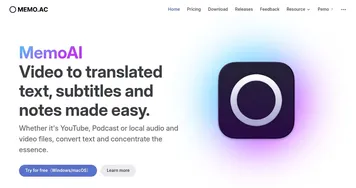 Memo AI
Converts audio and video into text, subtitles, and summaries with AI precision
Memo AI
Converts audio and video into text, subtitles, and summaries with AI precision
-
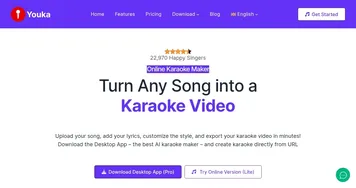 Youka
Transforms songs into karaoke videos with scrolling lyrics in minutes
Youka
Transforms songs into karaoke videos with scrolling lyrics in minutes
-
 Podcastle
Audio & video creation platform for the creation, editing, and distribution of podcasts
Podcastle
Audio & video creation platform for the creation, editing, and distribution of podcasts
-
 Mureka
Transforms text, melodies, or prompts into studio-quality, royalty-free songs in minutes
Mureka
Transforms text, melodies, or prompts into studio-quality, royalty-free songs in minutes
-
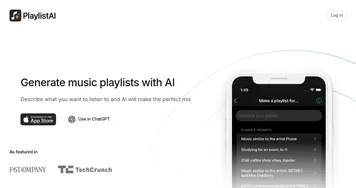 PlaylistAI
Creates tailored music playlists using AI based on user prompts and preferences
PlaylistAI
Creates tailored music playlists using AI based on user prompts and preferences

