Best AI Tools to Make a Video
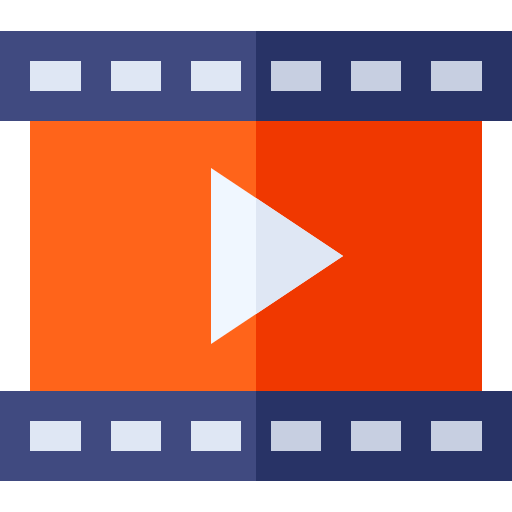
Yes, AI can help you quickly make a cool video. In fact, it is so easy to make a video with AI that we’re seeing YouTube and other video-sharing sites getting flooded with new clips on a daily basis.
Generally speaking, AI can help you create a video from a text prompt (like you would generate an image), or let you use your existing video to make it more viral by adding subtitles and perhaps making it shorter.
In both cases, you can benefit from increased exposure on services such as TikTok, YouTube Shorts and Instagram Reels. But you can also create longer videos for education or some other purpose where using a longer video makes sense.
Here are some of the best AI tools to help you create great videos:
VEED
👍 Pros
👎 Cons
- Super easy to use - no experience needed
- AI-powered features save a ton of time
- Great for social media & short videos
- Limited advanced editing features
VEED is a browser-based video editing platform that uses AI to simplify creating professional-grade videos for creators and teams. It offers tools such as auto subtitles, AI avatars, and collaboration features, all of which are accessible without the need to download software. The platform’s strength lies in its speed, you can churn out polished videos in minutes, whether for social media or corporate use. Its clean interface makes editing intuitive, even for beginners, and the cloud-based setup means you can work from anywhere. Compared to competitors like Canva or Descript, VEED prioritizes video-specific AI tools, though it may not match Canva’s broader design capabilities.
The Auto Subtitle Generator is a key feature that produces captions with a single click, often with high accuracy; however, niche terms can occasionally trip it up. The AI Clips tool automatically cuts long videos into short, shareable segments, ideal for platforms like TikTok or Instagram. The stock library, with over 2 million royalty-free assets, provides an extensive collection of visuals and audio, while the Brand Kit ensures consistent logos, fonts, and colors across all projects. For teams, collaboration tools like real-time feedback and review modes streamline workflows, making it a solid choice for group projects.
VEED’s AI Avatars enable you to create digital clones for talking head videos, a time-saver for scaling content; however, the technology can feel gimmicky if overused. The text-to-speech and voice cloning features work well for quick voiceovers but lack the warmth of human narration. The VEED Captions App extends the platform’s functionality to mobile, allowing you to record and edit on the go, although larger files can slow it down. Translation tools support over 50 languages, but accuracy tends to drop for less commonly spoken ones.
The free plan is a great starting point, offering access to most features, but exported videos carry a watermark. Paid plans, such as Lite and Pro, remove this limitation and unlock advanced tools, although the pricing may seem high compared to InVideo, which offers similar AI features at a lower cost. Unlike Adobe Premiere Pro, VEED doesn’t cater to users needing deep, technical control, so professionals working on complex projects might find it limiting. The platform’s focus on simplicity sometimes sacrifices depth, especially for audio editing.
Surprises include the mobile app’s polish; it’s rare to find a phone-based editor this capable. The AI cleanup tools, such as background removal and eye contact correction, are also impressive, although they work best with high-quality source material.
To get started, try the free plan to explore the AI tools and stock library. Focus on Auto Subtitles and AI Clips for quick wins, and use the Brand Kit to maintain consistency. Check AI outputs for accuracy, especially translations or voiceovers. If you’re a team, the Pro plan’s collaboration features are worth the upgrade, and the mobile app is great for quick edits. Test with small projects before committing to a paid plan.
Kapwing
👍 Pros
👎 Cons
- Allowing anyone to create videos is cool
- You don't even need a text to get started - you can generate it with GPT
- Perfect for everyone looking to expand its social media reach
- It can take some time to get used to Kapwing's interface
Kapwing’s AI Video Editor is an online tool that turns text prompts, scripts, or images into fully edited videos with B-roll, voiceovers, and subtitles in minutes. It utilizes AI models such as MiniMax and Pika to generate content, supporting resolutions up to 1080p and aspect ratios like 9:16 and 16:9, for platforms like TikTok and YouTube. The platform is built for speed, automating tasks such as resizing, subtitling, and trimming, making it accessible to both beginners and professionals alike.
The workflow is simple. Enter a prompt or script, and the AI creates a video with visuals, music, and captions. Trim with Transcript lets you edit by modifying text, while Smart Cut removes filler words and pauses automatically. The AI Assistant refines prompts to ensure better results. Collaborative features, such as shared workspaces and real-time commenting, enable teams to work together seamlessly. This is a strength not fully matched by competitors like Descript, which focuses on audio editing.
Compared to Veed, Kapwing offers more robust video generation and collaboration tools. However, Veed’s interface is slightly more polished. InVideo is another rival, strong for quick edits but weaker in team features. Kapwing’s free plan includes a watermark, which can be removed with a paid plan. Its credit-based AI system is flexible but may limit usage for heavy users. Pricing aligns with that of similar tools on the market.
Key features include Background Remover, which strips backgrounds in seconds, and Auto-subtitles, which generate captions in multiple languages with good accuracy. AI Clip Maker creates short clips for social media, ideal for highlights. However, AI-generated B-roll can sometimes feel mismatched, requiring manual tweaks. Translation tools are reliable but may require minor corrections for less commonly spoken languages. The cloud-based platform works across devices, including mobile, with no downloads needed.
Kapwing excels for creators who need fast, platform-ready content, but may not suit those requiring advanced manual controls, such as Adobe Premiere Pro. The credit system can feel restrictive for high-volume users, and the watermark on free exports may deter some. Still, its ability to automate tedious tasks makes it a strong choice for efficient video production.
For best results, use clear prompts and lean on the AI Assistant for guidance. Test Smart Cut for dialogue-heavy videos and AI Clip Maker for social media clips. Verify translations before publishing, and use collaborative tools for team projects. Kapwing’s ease of use and speed make it a solid choice for creators who prioritize efficiency and productivity.
Opus Clip
👍 Pros
👎 Cons
- Talk about content repurposing
- It's a true time saver for creating short videos
- Helps everyone master TikTok, Instagram Reels and YouTube Shorts
- Limited customization options (not necessarily a deal breaker)
Opus Clip is a generative AI video tool that repurposes long talking videos into shorts in one click — creating 10 viral clips from a single long video.
The service lets you gain new followers on platforms like TikTok and YouTube, and consequently increase website visitors.
It leverages big data to analyze your video content in relation to the latest social media trends from major platforms, and generates a comprehensive understanding of your video for a data-driven decision on content repurposing. Opus Clip then picks the highlighting moments of your long video, rearranges them into a viral-worthy short and polishes it with captions, AI layout, smooth transition to ensure that the clip is coherent and attention-grabbing, and ends with a call-to-action.
The tool will even highlight keywords and add emojis, which are the two tactics that have proven to work with short viral videos.
We can’t recommend it enough; you should try Opus Clip for yourself and see why it is being used by more than 1 million creators. Simply put – it works. Check it out.
Runway by Runway AI, Inc.
👍 Pros
👎 Cons
- Machine learning technology streamlines the editing process
- Many features included, such as masking, color correction, compositing, generation, and VFX
- The free version lets you experience the product before paying
- Limited storage and export options with the free version
Runway is an AI platform that generates and edits videos using text prompts and reference images. It focuses on tools like Gen-4 for creating consistent characters and scenes across multiple shots. This addresses a key challenge in AI-generated video, where continuity often breaks down. Runway builds on multimodal models that integrate text, images, and video for realistic outputs. Users access features through a web app with tiered plans, starting from free exploration to enterprise-level customization.
Key features include Aleph for video editing, which enables changes such as removing objects or adjusting lighting via intuitive prompts. Gen-4 supports narrative capabilities, as shown in short films produced entirely with the model. Compared to competitors, Runway offers more integrated editing than Sora, which prioritizes long-form storytelling but lacks built-in post-production tools. Similarly, Veo excels in 4K photorealism with audio, but it requires a more technical setup for workflows.
Users appreciate the speed of transformations, such as swapping outfits or adding effects, which saves time in prototyping. Recent updates, like References for world consistency, enable branching narratives from a single image. Technical details involve autoregressive-to-diffusion models for faster decoding and higher quality. Pricing includes a free tier with limited credits, standard plans for moderate use, and pro options with expanded storage and support. This structure compares favorably to Luma AIs animation-focused tiers, offering broader creative flexibility.
Potential drawbacks include render delays during peak usage and occasional prompt misinterpretations, leading to less accurate results. Some users report credit consumption even on failed generations, which can be frustrating for beginners. Runway mitigates this with tutorials and a creative partners program for guidance. Against Luma AI, Runway provides superior character consistency but may trail in dreamlike motion effects.
For practical application, start with simple text-to-video prompts to familiarize yourself with the interface. Use image references for better control over styles and subjects. Integrate with Adobe tools for seamless exports in professional pipelines. Experiment with Gen-4 for short narratives, iterating on outputs to refine details. This approach builds proficiency while uncovering the tools strengths in real projects.
Synthesia by Synthesia Limited
👍 Pros
👎 Cons
- Makes it easy for non-professionals to create great videos
- A lot of options to personalize your videos
- New features are added on a regular basis
- The Personal plan is rather limited
Synthesia is a web-based AI service that lets everyone create professional-looking videos with minimal effort. You don’t even have to own any video recording equipment nor know anything about video editing in order to make videos with Synthesia.
The service lets you turn text into speech in more than 120 languages, and you get to choose from over 125 different AI avatars.
If you’re working in a team, more of you could collaborate on a single video, come up with a quick prototype and share it with each other. From that point on, other team members can provide feedback and speed up production.
Synthesia is being used by over 50,000 companies of all sizes, with some of its more-prominent clients including the likes of Reuters, Amazon, Accenture and BBC.
How can AI tools help you create videos?
AI tools for video can do wonders for you, automating what would otherwise be tedious manual tasks often requiring fancy hardware. Here’s what they can do for you:
-
Realistic animations
These tools can quickly create realistic animations of people, animals, and objects — or any combination that you find interesting. Moreover, they can generate natural movements and expressions so that the end result looks more lifelike.
-
Easy video editing
Instead of getting an expensive computer and special software for video production, some AI tools will let everyone edit a video. You can use them to remove or change backgrounds, apply special effects, and alter the appearance of objects or people. In other words, AI tools for video democratize the entire process of video editing, making it accessible to a wider audience.
-
Create deepfake videos
This isn’t something we recommend, but we have to mention it here nevertheless. After all, that’s how many people have learned about the powerful capabilities of modern AI tools, with celebrities suggesting they buy products they would otherwise ignore. And yes, in most cases – these were deepfake videos generated by powerful algorithms.
-
Generate videos from a single sentence
You know or have heard about ChatGPT’s ability to generate an entire article from a single sentence. Now, imagine another tool that will do that and then create a digital avatar who will speak those words. You can even choose what that digital avatar looks like.
-
Create video ads
This used to require experts, but no more. Now, everyone can do it – with a few AI tools letting you create fancy video ads in mere minutes. You will want to tweak their initial design, but before you know it – you will get a solid video you can use to promote your products and services.
-
Create educational videos
Lastly, we should mention that AI video-generation tools are being used to create educational videos. Some of these clips are nothing short of amazing, and we love how technology is used to spread knowledge further.
Guess we’ve just scratched the surface here, as we are sure you will find other cool use cases for this technology. Check out a few of the AI tools for video on this page and take it from there.





