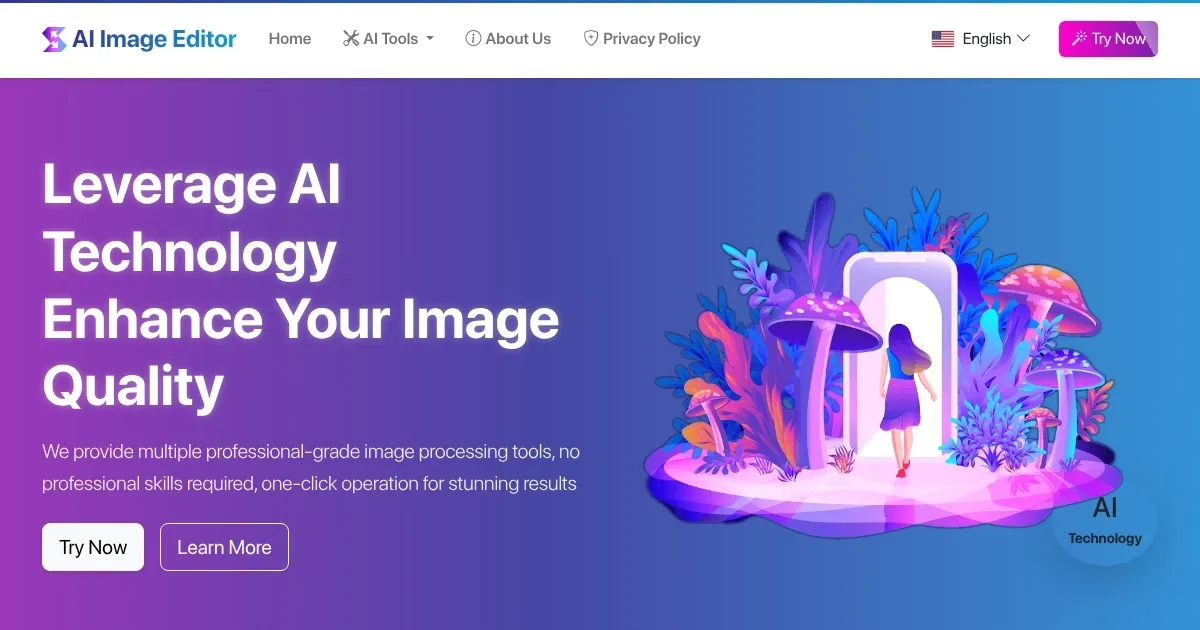AI Image Editor
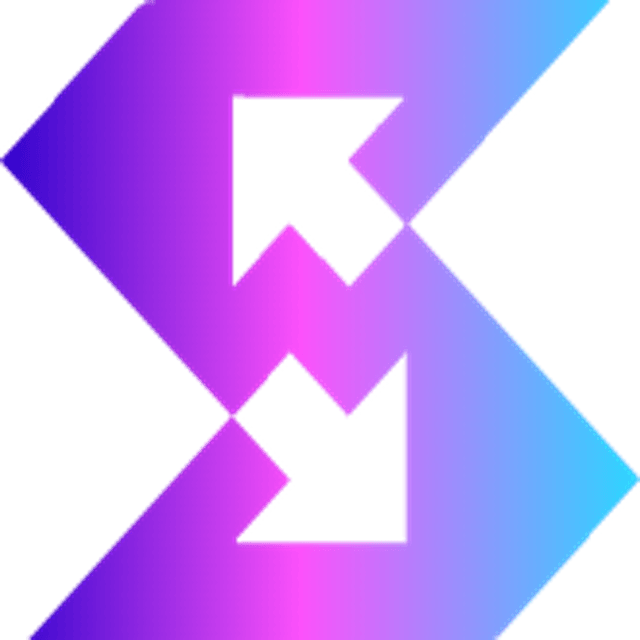
AI Image Editor is a free, browser-based AI tool for editing images without sign-up or installation. It offers 12 tools, including enhancement, background removal, watermark erasing, and style transfers, supporting formats like JPG, PNG, and WEBP. Processing happens locally for privacy, and results are high-quality, especially for clear images.
Key features include one-tap background removal, which isolates subjects cleanly, and a style transfer tool for effects like watercolor or sketch. The interface is responsive, working on desktops, tablets, and smartphones, with iOS and Android apps available. Most tasks finish in seconds, though complex edits may take longer. Commercial use of edited images is permitted.
Compared to Fotor or Pixlr, it lacks advanced design features but excels in simplicity and speed. No subscription is required, unlike Canva, which pushes premium plans for extra tools. Drawbacks include occasional struggles with low-quality images and no batch editing.
For best results, use high-resolution images with defined subjects. Experiment with specific tools like line art extraction for creative projects, and leverage the mobile apps for on-the-go edits.
What are the key features? ⭐
- Background Removal: Automatically isolates subjects for clean, transparent backgrounds.
- Image Enhancement: Sharpens and boosts colors for professional-grade photos.
- Watermark Removal: Erases unwanted logos or text with minimal distortion.
- Style Transfer: Applies artistic effects like watercolor or sketch to images.
- Line Art Extraction: Converts photos into detailed sketch or outline effects.
Who is it for? 🤔
Examples of what you can use it for 💭
- E-commerce Seller: Removes backgrounds from product photos for clean listings.
- Hobbyist Photographer: Enhances old photos to restore clarity and vibrancy.
- Graphic Designer: Applies style transfers for unique social media graphics.
- Blogger: Erases watermarks from stock images for professional posts.
- Illustrator: Uses line art extraction to create sketches from photos.
Pros & Cons ⚖️
- Free, no sign-up required.
- Fast processing, often seconds.
- Privacy-focused local processing.
- Supports multiple image formats.
- Intuitive, mobile-friendly interface.
- Struggles with low-res images.
- No batch editing option.
- Limited advanced design tools.
FAQs 💬
Related tools ↙️
-
 DeepSwap
An AI-based service that lets users create realistic face swaps in photos and videos
DeepSwap
An AI-based service that lets users create realistic face swaps in photos and videos
-
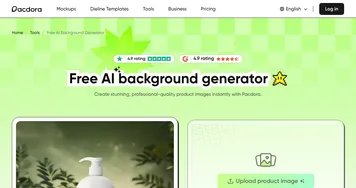 AI Background Generator
Transforms product images with AI-generated, studio-quality backgrounds in seconds.
AI Background Generator
Transforms product images with AI-generated, studio-quality backgrounds in seconds.
-
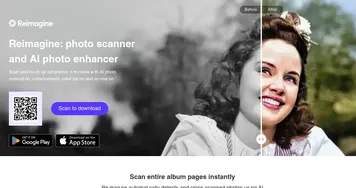 Reimagine
A photo enhancement tool that digitizes, restores, colorizes, and animates old photographs using AI.
Reimagine
A photo enhancement tool that digitizes, restores, colorizes, and animates old photographs using AI.
-
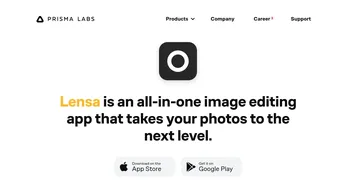 Lensa
An all-in-one image editing app that takes your photos to the next level
Lensa
An all-in-one image editing app that takes your photos to the next level
-
 Colorcinch
An AI-powered tool that turns images into cartoon-like images with just one click
Colorcinch
An AI-powered tool that turns images into cartoon-like images with just one click
-
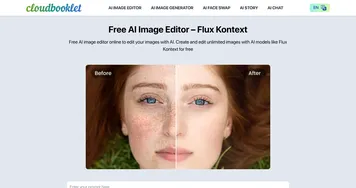 Cloudbooklet
Transform text prompts into stunning AI-generated images while editing photos with powerful AI tools
Cloudbooklet
Transform text prompts into stunning AI-generated images while editing photos with powerful AI tools