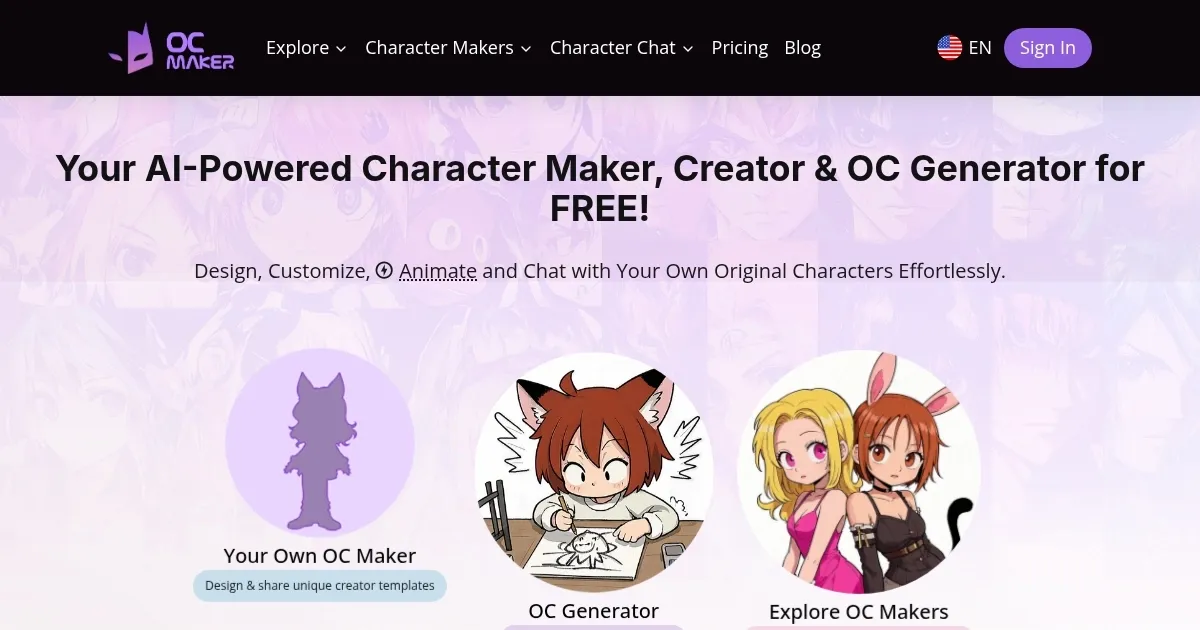OC Maker
OC Maker is an AI platform that enables users to create, customize, and animate original characters through text prompts and intuitive controls. It processes descriptions to generate illustrations in various styles, such as anime or realistic, using text-to-image technology, and allows refinements via sliders for elements like facial features and accessories. The tool includes a text editor for adding captions or bubbles, enhancing outputs for comics or social content.
Key functionalities extend to animation, where action prompts yield five-second MP4 videos, and narrative tools that produce names, backstories, headcanons, and dialogue. An interactive chat feature lets users converse with characters, drawing from generated traits for coherent responses. The interface supports no-skill entry, with generations completing in seconds, and a community gallery for browsing user creations.
In comparison to competitors, OC Maker offers more integrated animation than Fotor, which emphasizes static images in multiple styles, and surpasses Perchance in chat capabilities while matching its free access. Pricing starts free with limited credits, scaling to subscriptions for unlimited use, aligning cost-wise with Artguru but providing broader tools like animation at similar tiers.
Users value the rapid creation and customization, ideal for visualizing concepts without drawing expertise, though some note outputs can appear uniform if prompts are vague. The animation adds appeal for dynamic content, but clip length limits depth in complex scenes. A notable aspect is the seamless blend of visual and narrative elements, often yielding cohesive characters.
For optimal use, provide detailed prompts upfront to minimize iterations, and explore the gallery for style ideas before generating.
What are the key features? ⭐
- Character Generation: Transforms text descriptions into detailed illustrations using AI models.
- Customization Sliders: Allows adjustments to facial features, outfits, and colors for personalized designs.
- Animation Tool: Creates five-second MP4 videos of characters performing actions from prompts.
- Narrative Generators: Produces backstories, headcanons, names, and dialogue to enrich characters.
- Interactive Chat: Enables real-time conversations with generated characters based on their traits.
Who is it for? 🤔
Examples of what you can use it for 💭
- Writer: Develops detailed character profiles with visuals and backstories for novels or scripts.
- Gamer: Designs custom avatars for role-playing games using styles like anime or fantasy.
- Artist: Generates base illustrations to inspire and refine personal artwork projects.
- Role-Player: Creates interactive characters with chat features for tabletop or online sessions.
- Content Creator: Produces animated clips and memes for social media sharing.
Pros & Cons ⚖️
- Fast generation speeds.
- No skills required.
- Versatile style options.
- Integrated animation.
- Free starter access.
- Limited free credits.
- Short animation clips.
- Generic if vague prompts.
FAQs 💬
Related tools ↙️
-
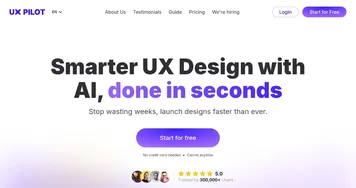 UX Pilot
Creates wireframes and UI designs from text prompts in seconds
UX Pilot
Creates wireframes and UI designs from text prompts in seconds
-
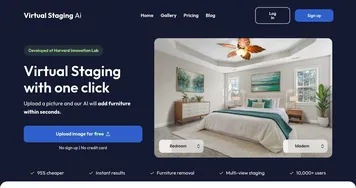 Virtual Staging AI
Furnishes empty rooms with realistic decor in seconds using AI
Virtual Staging AI
Furnishes empty rooms with realistic decor in seconds using AI
-
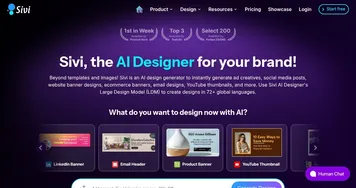 Sivi
Generates unique visual designs from text in minutes
Sivi
Generates unique visual designs from text in minutes
-
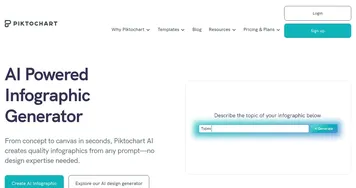 Piktochart AI
Transform text-heavy content into visually appealing infographics
Piktochart AI
Transform text-heavy content into visually appealing infographics
-
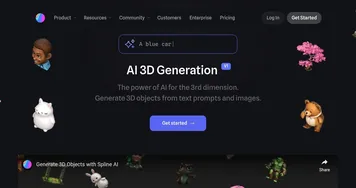 Spline AI
Generate 3D objects, animations, and textures using prompts
Spline AI
Generate 3D objects, animations, and textures using prompts
-
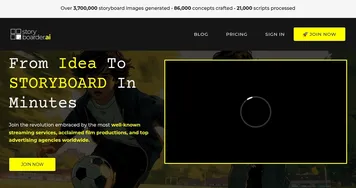 Storyboarder.ai
Generates cinematic storyboards from scripts in minutes
Storyboarder.ai
Generates cinematic storyboards from scripts in minutes