CopyCopter
CopyCopter is an AI-powered text-to-video tool that converts long-form content like blogs or newsletters into short, social media-ready videos. It automates script generation, voiceovers, and visual pairing, targeting platforms like TikTok and YouTube.
The tool accepts text input or a URL, generating a video script using AI algorithms. Users choose from 45 voiceovers (29 male, 16 female) powered by ElevenLabs, supporting 29 languages. Visuals come from stock footage or AI-generated images via Luma Labs Dream Machine. The built-in video editor allows script adjustments, visual swaps, and audio customization. Auto-posting to TikTok and YouTube streamlines sharing, and a free trial offers 20 credits for testing.
CopyCopter excels in speed, producing videos in minutes, and its interface requires no prior editing skills. The voice cloning feature lets users replicate their voice for personalized narration. It supports diverse content types, from educational videos to product reviews. Pricing includes a free trial and paid plans starting lower than the industry average of $16/month, making it competitive with tools like Invideo or Synthesia.
Limitations include a credit-based system, which restricts heavy editing, and limited export options, lacking 4K or custom formats. Some users report visuals occasionally misaligning with prompts, requiring manual tweaks. Competitors like Invideo offer premium stock integrations, which CopyCopter lacks.
The tool’s strength is its ease and versatility for creators needing quick, professional videos. Recent updates add features like multi-layer timelines for precise editing. Trustpilot reviews praise responsive support but note a learning curve for new users.
Try the free trial to explore its features. Focus on simple projects first to master the editor, and monitor credit usage to avoid surprises.
Video Overview ▶️
What are the key features? ⭐
- AI Script Generation: Automatically creates video scripts from text or URLs.
- Voice Cloning: Replicates user’s voice for personalized narration.
- Luma Labs Integration: Generates dynamic AI visuals for engaging videos.
- Auto-Posting: Publishes videos directly to TikTok and YouTube.
- Multi-Language Support: Offers 45 voices across 29 languages for global reach.
Who is it for? 🤔
Examples of what you can use it for 💭
- Social Media Influencer: Crafts viral TikTok videos from blog content.
- Marketer: Produces promotional videos for brand campaigns.
- Educator: Creates engaging tutorials from lesson plans.
- Small Business Owner: Converts newsletters into YouTube Shorts.
- Content Creator: Generates faceless videos for niche storytelling.
Pros & Cons ⚖️
- Supports 29 languages.
- Useful for multiple niches.
- Free trial with 20 credits.
- Credit system limits heavy edits.
- No 4K export options.
FAQs 💬
Related tools ↙️
-
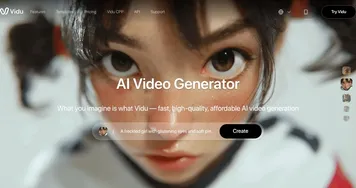 Vidu AI Video Generator
Transforms text and images into high-quality AI-generated videos in seconds
Vidu AI Video Generator
Transforms text and images into high-quality AI-generated videos in seconds
-
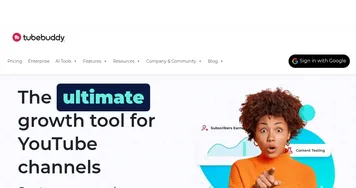 TubeBuddy
An AI tool that will help you create, manage, and grow your YouTube channel
TubeBuddy
An AI tool that will help you create, manage, and grow your YouTube channel
-
 VideoProc
Enhances, converts, compresses, and edits videos with AI and GPU acceleration
VideoProc
Enhances, converts, compresses, and edits videos with AI and GPU acceleration
-
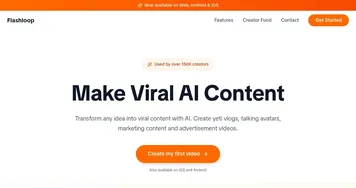 Flashloop
Generates AI videos from text or images with audio
Flashloop
Generates AI videos from text or images with audio
-
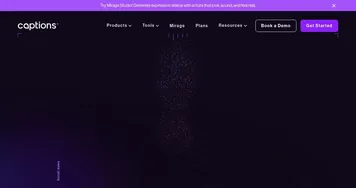 captions
Using AI to create studio-grade videos in just a few taps
captions
Using AI to create studio-grade videos in just a few taps
-
 WayinVideo
Creates viral video clips from long videos in seconds
WayinVideo
Creates viral video clips from long videos in seconds

