FLORA

FloraFauna AI, or just FLORA, is a creative AI tool that lets you build ideas using text, images, and video in a single visual space. At its core, it is a smart canvas that feels a bit like playing with Lego blocks — except the bricks are thoughts, and the final product could be a short film, a storybook, or a marketing campaign. You can drag in an idea, link it to a photo, and watch that grow into a video.
The way FLORA works is like a big brain map. You drop in a “node” with your text, say, a short idea or a line of dialogue, and from there – you can branch off into AI-generated images using models like Kling, Runway, or Luma. One node connects to another, and another after that, like growing vines on a trellis. This is meant to let you build out a scene, character, or message step by step — seeing it all unfold in real time. In that way, some users compare it to working in Figma or Notion, but with AI magic added in. And you don’t have to switch back and forth between tools – you’re staying in one place, and the entire project lives right there.
FLORA stands apart from other creative AI tools by doing three things at once — text, images, and video — all in one space. With Midjourney, you might make a picture. With Runway, you might animate it. But FLORA combines it all in a system that feels like you’re directing a live show. One user, a filmmaker, said it helped them sketch out scenes and visuals for a pitch deck in half the time they usually spend. Another creator used it to build an entire explainer video, moving from script to storyboard to rough cuts, without extra software. That’s pretty cool, we would say.
FLORA also supports collaboration out of the box. You can invite teammates to jump into the same canvas, leave notes, adjust visuals, or duplicate a section to try something new. The node-based system also makes it easy to track changes and ideas.
Instead of digging through folders and files, you just zoom out and see the whole map. Some teams even build reusable templates and style boards that speed things up.
Heck, you can train FLORA on your own style by uploading 20-30 images. Then tap into Claude, GPT‑4, or Flux depending on the feel you want.
Some features (naturally) use credits, but you get a decent chunk to start for free. And while it might feel a bit strange at first — especially if you’re not used to node-style tools — it only takes a few tries to start seeing how powerful this setup really is.
The bottom line is – designers, marketers, educators, and/or content makers who want to turn ideas into real media without bouncing between tools will find FLORA’s AI-powered all-in-one sketchpad amazing. Check it out.
Video Overview ▶️
What are the key features? ⭐
- Infinite canvas: FLORA's infinite canvas gives you one big open space to lay down all your ideas. You can zoom in, zoom out, and link things together like a story map.
- Smart connections: Smart AI connections let you choose from top tools like OpenAI's GPT, Anthropic's Claude, Kling, Luma, and Runway. You pick the one that fits your creative goal.
- Collaboration included: Live collaboration means your team can work together inside one project on FLORA. Users can comment, copy sections, or try new ideas without breaking the flow.
- Prompt helpers & analysis nodes: These are meant to help you come up with better AI inputs. They scan your work and suggest smarter or more creative outputs.
- Style training & templates: You can build a personal brand or use ready-made designs. This makes it perfect for staying consistent while saving time.
Who is it for? 🤔
Examples of what you can use it for 💭
- A marketing team can draft campaign messages, create matching visuals, and produce demo videos
- A teacher can build an interactive lesson with text, images, and animations that students can explore in class
- A solo artist can develop a comic by writing storylines, adding character portraits, and turning scenes into moving clips
- A product designer can pitch an idea by laying out copy, visuals, and UI mockups in a single view
- A filmmaker can storyboard an entire short film by writing scripts, previewing shots, and generating reference clips
Pros & Cons ⚖️
- Combines text, images, and video in one place
- Works with many of the best AI models
- Offers free credits to try most features
- Node-style layout may feel tricky at first
FAQs 💬
Related tools ↙️
-
 Image Enhancer
Enhances photos with AI to upscale resolution, sharpen details, and remove noise in one click
Image Enhancer
Enhances photos with AI to upscale resolution, sharpen details, and remove noise in one click
-
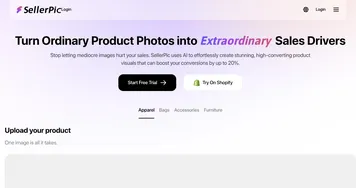 SellerPic
Using AI to transform ordinary product photos into professional visuals
SellerPic
Using AI to transform ordinary product photos into professional visuals
-
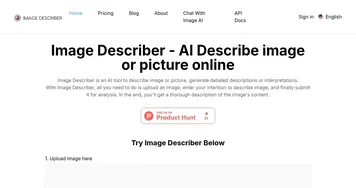 Image Describer
Using AI to analyze photos and transform visuals into comprehensive narratives
Image Describer
Using AI to analyze photos and transform visuals into comprehensive narratives
-
 Aftershoot
Automates photo culling and editing for professional photographers using AI
Aftershoot
Automates photo culling and editing for professional photographers using AI
-
 AVCLabs
Provider of AI-powered software solutions designed to enhance and upscale videos and photos
AVCLabs
Provider of AI-powered software solutions designed to enhance and upscale videos and photos
-
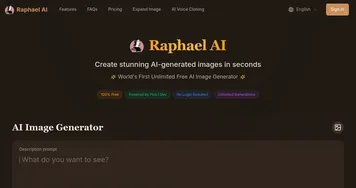 Raphael AI
A free AI image generator based on the powerful FLUX.1‑Dev model
Raphael AI
A free AI image generator based on the powerful FLUX.1‑Dev model

