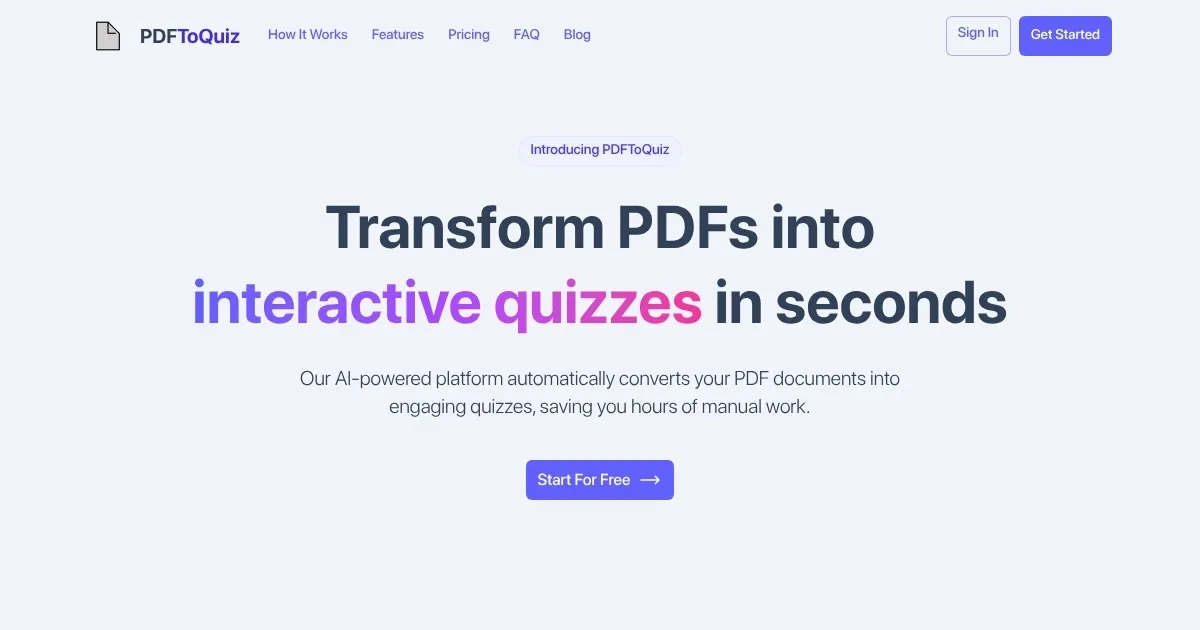PDFToQuiz
PDFToQuiz is an AI tool that converts PDF documents into interactive quizzes to aid studying and teaching. It supports various question types including multiple choice, fill in the blank, true or false, and long form answers. Users upload PDFs, and the AI generates quizzes with instant feedback and progress tracking. The free plan allows one upload up to 10 pages, while the pro plan at $8.99 per month offers unlimited uploads and up to 100 pages per file.
Key features include an intuitive upload interface, automatic question generation based on content, and study mode for reviewing answers. It serves students, educators, and researchers by transforming static materials into engaging assessments. Competitors like Quizgecko provide similar PDF-to-quiz conversion with additional note-taking integration, while ChatPDF focuses more on conversational queries alongside quizzes.
Users may like the time-saving automation and variety of questions that promote active recall. However, the tool sometimes generates inaccurate questions from complex or image-based PDFs. Pricing is competitive, with the free tier suitable for light use and pro offering value compared to broader platforms.
The platform includes sharing options and download capabilities for quizzes. It tracks user progress to identify knowledge gaps. For scanned PDFs, OCR support is limited in the basic version.
To use effectively, select clear text-based PDFs and review generated questions for accuracy before quizzing.
What are the key features? ⭐
- AI Quiz Generation: Automatically creates diverse question types from uploaded PDFs.
- Instant Feedback: Provides immediate results and explanations after completing quizzes.
- Study Mode: Allows users to revisit and reinforce incorrect answers.
- Progress Tracking: Monitors improvement and identifies knowledge gaps over time.
- Quiz Sharing: Enables easy distribution of generated quizzes via links or downloads.
Who is it for? 🤔
Examples of what you can use it for 💭
- Student: Uploads lecture notes to generate quizzes for exam preparation and retention.
- Teacher: Converts handouts into auto-graded quizzes for classroom engagement.
- Researcher: Turns academic papers into review questions to extract key concepts.
- Trainer: Creates assessments from training PDFs to evaluate employee understanding.
- Self-Learner: Transforms downloaded articles into interactive tests for personal growth.
Pros & Cons ⚖️
- Saves time on quiz creation
- Variety of question types
- Instant feedback provided
- Affordable pro plan
- Free plan page limits
- Occasional question inaccuracies
FAQs 💬
Related tools ↙️
-
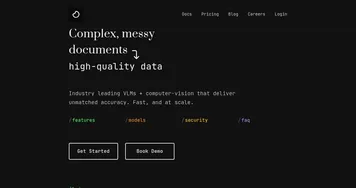 Chunkr
Transforms complex documents into structured chunks for RAG and LLM applications
Chunkr
Transforms complex documents into structured chunks for RAG and LLM applications
-
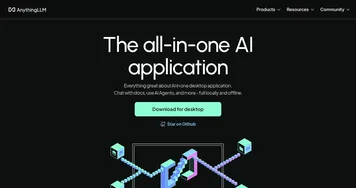 AnythingLLM
An open-source AI application that lets you interact with your documents using LLMs
AnythingLLM
An open-source AI application that lets you interact with your documents using LLMs
-
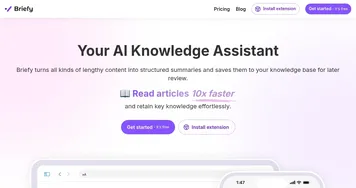 Briefy
Summarizes content into structured, digestible formats with one click
Briefy
Summarizes content into structured, digestible formats with one click
-
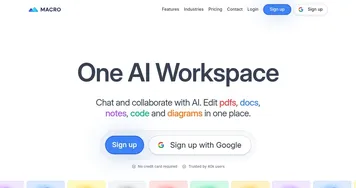 Macro
Streamlines document editing with AI-powered tools for seamless workflow
Macro
Streamlines document editing with AI-powered tools for seamless workflow
-
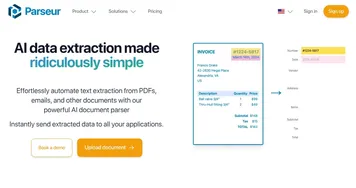 Parseur
Extracts text from emails, PDFs, and documents, sending structured data to apps instantly
Parseur
Extracts text from emails, PDFs, and documents, sending structured data to apps instantly
-
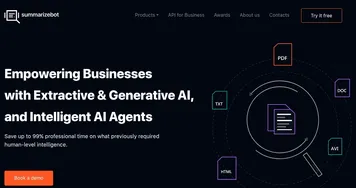 SummarizeBot
Summarizes text, audio, and images using AI in seconds
SummarizeBot
Summarizes text, audio, and images using AI in seconds