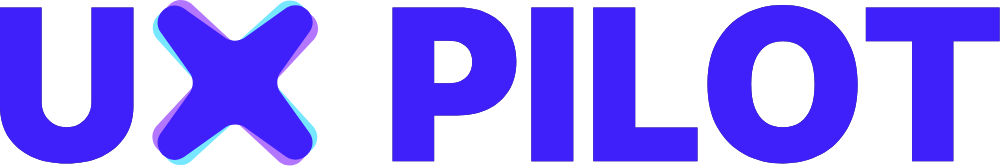UX Pilot
UX Pilot is an AI-powered platform that generates wireframes, high-fidelity UI designs, and user flows from text prompts, integrating with Figma to streamline UX design. It offers tools for designers and product teams to create, refine, and analyze designs efficiently.
The AI Wireframe Generator creates structured layouts for mobile or desktop based on text inputs, producing editable designs in seconds. The HiFi UI Design feature generates pixel-perfect interfaces with customizable fonts and color schemes, exportable to Figma with intact layers. Predictive heatmaps analyze designs for user attention, identifying potential usability issues. The workshop generator creates tailored templates for research or ideation sessions, while the chat-based editing interface allows users to refine designs using natural language commands. Over 70,000 users trust the platform, which supports both free and paid plans.
Compared to v0.dev, UX Pilot offers more UX-specific tools, like heatmaps and workshop templates, but its code export quality is less robust for developers. Relume focuses on landing page wireframes, lacking UX Pilot’s research features. Galileo AI excels in UI concepts but offers fewer interactive tools.
Limitations include occasional inconsistent outputs, where the AI may include irrelevant elements. The free plan restricts access to advanced features, and the Figma plugin requires a paid plan for full functionality. Users report the platform saves time but needs specific prompts for optimal results.
To maximize UX Pilot, use detailed prompts, leverage heatmaps for usability checks, and export designs to Figma for final tweaks. Test the free plan to explore core features before committing to a paid subscription.
Video Overview ▶️
What are the key features? ⭐
- AI Wireframe Generator: Creates structured layouts from text prompts in seconds.
- HiFi UI Design: Generates pixel-perfect UI designs with customizable styles.
- Predictive Heatmaps: Analyzes designs to highlight user attention areas.
- Figma Integration: Exports designs to Figma with layers intact for editing.
- Workshop Generator: Produces tailored templates for UX research sessions.
Who is it for? 🤔
Examples of what you can use it for 💭
- UX Designer: Generates wireframes to kickstart a mobile app project.
- Product Manager: Creates user flows to visualize product journeys.
- Developer: Exports UI designs with code for faster implementation.
- Startup Founder: Prototypes app ideas without hiring a designer.
- Marketing Team: Analyzes checkout flows using heatmaps to boost conversions.
Pros & Cons ⚖️
- Fast wireframe and UI generation
- Seamless Figma integration
- Custom workshop templates
- Free plan with credits
- Inconsistent AI outputs
- Basic code export quality
FAQs 💬
Related tools ↙️
-
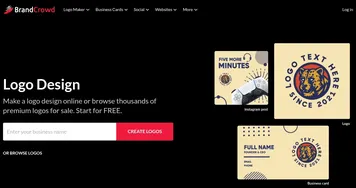 BrandCrowd
Creates customizable logos, business cards, and social media designs in minutes
BrandCrowd
Creates customizable logos, business cards, and social media designs in minutes
-
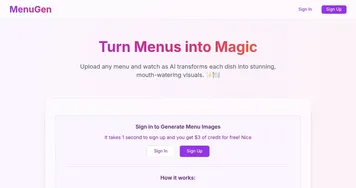 MenuGen
Transforms menu photos into AI-generated dish images.
MenuGen
Transforms menu photos into AI-generated dish images.
-
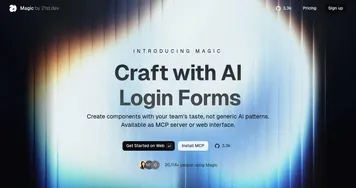 Magic
Generates professional UI components instantly from natural language descriptions
Magic
Generates professional UI components instantly from natural language descriptions
-
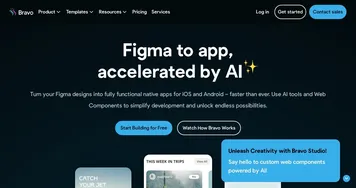 Bravo Studio
An AI tool made to speed up your prototyping process with complete design freedom
Bravo Studio
An AI tool made to speed up your prototyping process with complete design freedom
-
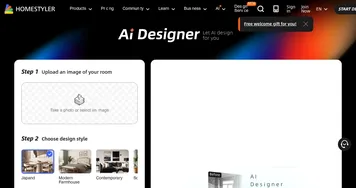 Homestyler AI Designer
Choose design style and room type, and let AI design the room for you
Homestyler AI Designer
Choose design style and room type, and let AI design the room for you
-
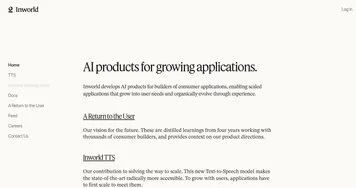 Inworld AI
A fully integrated platform for AI characters that goes beyond LLMs
Inworld AI
A fully integrated platform for AI characters that goes beyond LLMs