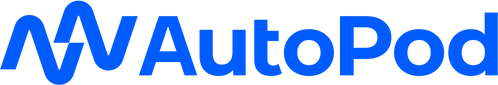AutoPod
AutoPod is an AI-powered plug-in for Adobe Premiere Pro and DaVinci Resolve (beta) that automates video podcast editing tasks. It streamlines multi-camera editing, social media clip creation, and jump cut generation for content creators. Designed for editors, it integrates directly into Premiere Pro and DaVinci Resolve, supporting up to 10 cameras and microphones.
The Multi-Camera Editor automatically syncs audio and video, switching between camera angles based on speaker dialogue. It supports solo shots, two-shots, three-shots, and wide angles, creating a sequence without manual input. The Social Clip Creator generates clips in aspect ratios like 1920×1080, 1080×1350, and 1080×1920, with options for auto-reframe, watermarks, and end pages. The Jump Cut Editor detects silences below a set decibel level (e.g., -45 dB) and removes them to improve pacing. All features are accessible via the Extensions menu in Premiere Pro or Scripts menu in DaVinci Resolve.
AutoPod requires separate audio tracks for each speaker and doesn’t support single-camera or single-speaker setups. Some users report overly aggressive jump cuts, requiring manual adjustments. Billing issues, such as charges after cancellation, have been noted in recent Trustpilot reviews. The license is tied to one computer, which may limit flexibility.
Compared to Descript, which focuses on text-based editing, or Opus Clip, which prioritizes social media content, AutoPod is tailored for multi-camera workflows in professional editing software. Its pricing appears competitive, and a 30-day free trial is available.
To use AutoPod effectively, start with the free trial, ensure your audio tracks are clean, and adjust decibel settings carefully to avoid abrupt cuts. Check billing details to prevent unexpected charges.
Video Overview ▶️
What are the key features? ⭐
- Multi-Camera Editor: Automatically syncs and edits up to 10 cameras and microphones based on speaker dialogue.
- Social Clip Creator: Generates social media clips in multiple aspect ratios with auto-reframe and watermark options.
- Jump Cut Editor: Removes silences below a set decibel level to enhance video pacing.
- Adobe Premiere Pro Integration: Seamlessly works within Premiere Pro’s Extensions menu for streamlined editing.
- DaVinci Resolve Support (Beta): Extends automation features to DaVinci Resolve users via the Scripts menu.
Who is it for? 🤔
Examples of what you can use it for 💭
- Video Podcaster: Uses Multi-Camera Editor to sync and edit footage from multiple angles for a polished episode.
- YouTube Content Creator: Creates TikTok-ready clips with Social Clip Creator for quick social media sharing.
- Talk Show Editor: Employs Jump Cut Editor to remove silences and keep audience engagement high.
- Marketing Professional: Generates branded social clips with watermarks for consistent campaign visuals.
- Freelance Editor: Automates multi-camera syncing to handle client projects more efficiently.
Pros & Cons ⚖️
- Automates multi-camera editing
- Creates social clips quickly
- Integrates with Premiere Pro and DaVinci Resolve (beta)
- License tied to a single computer
FAQs 💬
Related tools ↙️
-
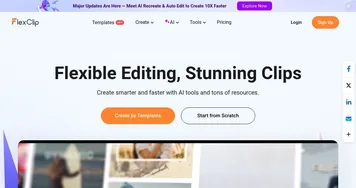 FlexClip
Easily create and edit videos for the brand, marketing, social media, and any other purpose
FlexClip
Easily create and edit videos for the brand, marketing, social media, and any other purpose
-
 Magic Hour
An AI-powered platform designed to simplify video content creation for users of all skill levels
Magic Hour
An AI-powered platform designed to simplify video content creation for users of all skill levels
-
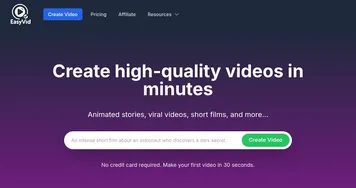 EasyVid
Transforms scripts into animated videos with voiceovers and visuals in minutes
EasyVid
Transforms scripts into animated videos with voiceovers and visuals in minutes
-
 TubeOnAI
Summarizes videos, podcasts, and documents into concise insights
TubeOnAI
Summarizes videos, podcasts, and documents into concise insights
-
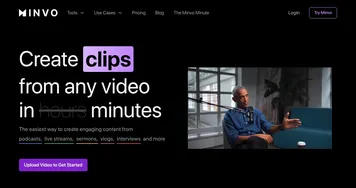 Minvo
Transforms long videos into engaging short clips with AI in minutes
Minvo
Transforms long videos into engaging short clips with AI in minutes
-
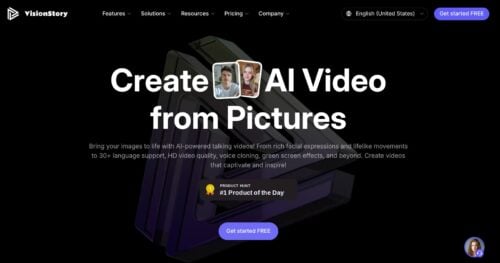 VisionStory
Transforms photos into lifelike AI talking videos with emotion control and voice cloning
VisionStory
Transforms photos into lifelike AI talking videos with emotion control and voice cloning